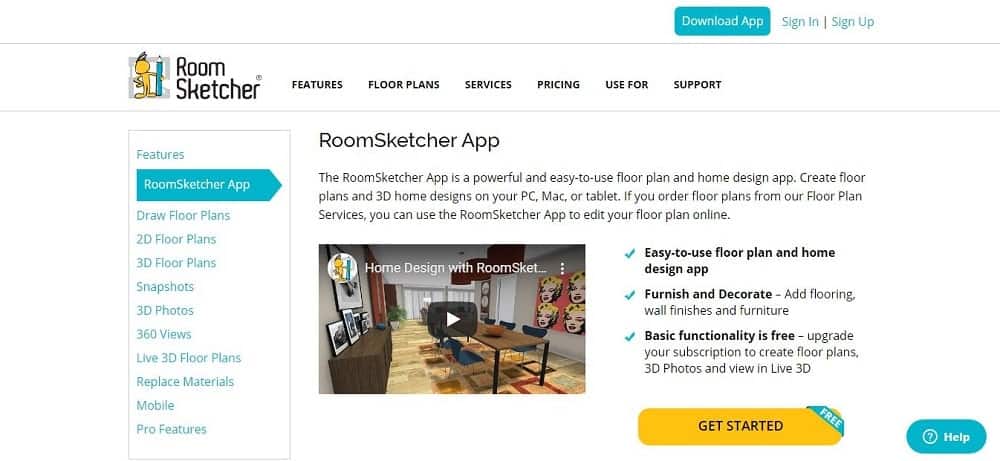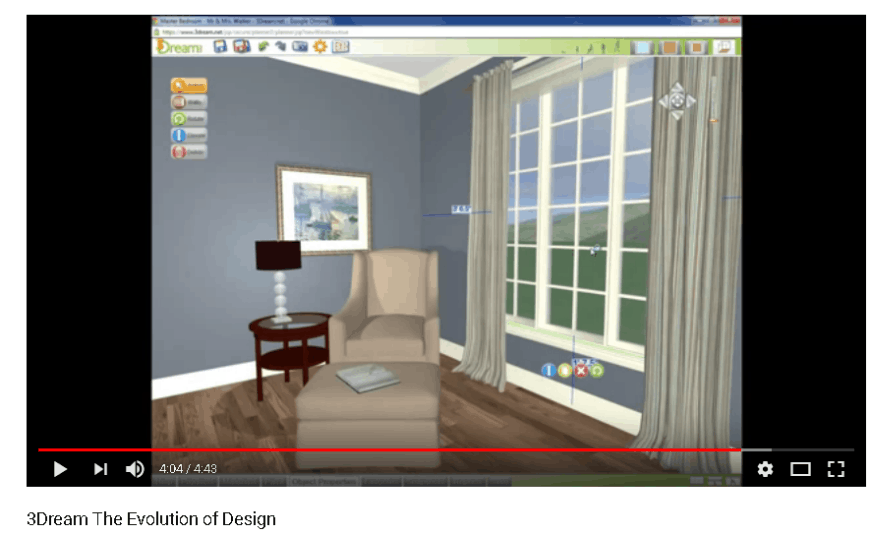As a design software, Space Designer 3D clearly falls into the category of architectural technology tools. However, unlike many computer-aided design programs, Space Designed 3D does not require a great deal of training to be able to produce great-looking output. The key features of Space Designer include its three-dimensional (3D) aspect and how the software is capable of being intuitively easy for both design professionals as well as beginners and novices without any formal design training.
Space Designer 3D is a product of Asynth. The company was originally started in 2009, but the roots of their products have always been founded in architecture. Whether CAD-oriented or as formal drawing design, the Asynth team focused on spatial visualization development, and Space Designer 3D is one of the products that came out of those early years and primary company direction.
A critical element of the software that makes it so easy to learn and work with, producing professional style output quickly, involves its Smart Wall Technology. This feature literally allows a user to compose and create wall designs in the software in a matter of minutes having no prior education in architecture or engineering. When a minimum number of walls are created and joined, the software completes the rest of the design’s room without more effort on the part of the user. And, while the software continues to “build” the layout with each added component committed, additional program tools and benefits let the user create textures, colors, furniture settings, and lived-in details, producing an image that jumps the gap from a basic facility drawing or blueprint to model representations of possibilities.
As the image is created and worked on, the software is automatically building a library of measurements, details, and metrics for how the design could be implemented in real-time dimensions. Depending on the products chosen from the library, the design library will also calculate the amount of material needed to generate the construction as well in terms of pre-loaded unit formulas. In other words, a wall design will produce the necessary lengths and widths as well as the number of boards or drywall sheets needed to create the same shape in real-time. This becomes extremely valuable in developing preliminary build costs for projects drawn as well.
Also, an organizational aspect of the software is how it allows modular construction of design as well as increases the capability of the software in components. While basic users might be perfectly happy with the starting package, businesses can integrate add-ons and extension tools for greater capacities in the software itself. Design professionals also have the ability to customize the software with their externally developed 3D objects which can be imported in. And, once in the software, the file begins to build its own measurement and unit build library automatically as mentioned earlier.
However, one of the most powerful features of Space Designer 3D is the fact that because so many different level users can easily work in the same system people are able to communicate architecture design ideas competently between novice users and professional designers or construction teams. Instead of trying to translate ambiguous concepts, users can put their ideas into high detail with very specific, realistic terms involved.
Related: Planner 5D Software Review | Space Designer 3D Software | How to Convert 2D Floor Plan Image to 3D Floor Plan | RoomSketcher Software Review | Pointman Software Review | Home Design Software Options
Small Business Types That Can Benefit the Most from Space Designer 3D

Space Designer 3D is not the kind of tool limited to a small portfolio of technical users. It has a wide range of potential. Everyone from real estate agencies to furniture and interior decorators to marketing agencies can see an amazing amount of digital representation benefit from the software. The architectural value of Space Designer goes far beyond technical design because it breaks the barrier of requiring a high level of technical education to know how to use the tool. Add in the fact that it utilizes an online platform versus a traditional desktop format, and the ability to share ideas quickly becomes extremely powerful. Further, the creative aspects of Space Designer 3D lend themselves to event planners, renovators, model builders and far more. Finally, a key aspect of the software is that it can be integrated with existing websites and brands, allowing companies to take the designs they build and project them into imagery the public can see and react via calls to action.

Set Up Requirements and Criteria
First, Space Designer 3D is not a software tool installed on a computer. The platform is online, utilizing the cloud for its operation. Users access the tool through a website portal operated by Asynth which then brings up all the Space Designer 3D tools in the user’s website browser program while accessing the Internet. So, technically the first requirements which most users and businesses have to include viable Internet access and browser software like Netscape Firefox or Google Chrome for example.

Second, once the platform is accessed via an authorized logon and initiated, the program itself comes up and tools become accessible through the design window. There are no key add-ons a beginning user has to initiate. The program is entirely self-contained and usable with the initial platform capabilities. However, as noted earlier, if additional features are desired, they can be built-in with extensions that can be turned on for a specific user’s account as well.

Third, when users want to add detail, texture, and aspects to the images they create, the built-in library provides an extensive portfolio of choices to work with. These work in categories of texture, furniture, colors, and shades, and dimensional modifications. Additionally, both add-ons create additional choices, and new items and sub-categories are added on a regular basis. So, choices grow over time, depending on how frequently a user works with the program.

From an authorized account perspective, a user needs to sign up for a given plan to access Space Designer 3D and its features. The plans available include:
- One-time limited access ($9.90/month)
- Ongoing monthly basic user access ($19.90/month)
- An annual business license ($9,900/year)

Users sign up and establish the payment plan per selection and address the periodic payment with a provided credit card. Users can change their plans any time they wish. There is no extended period of lock-in restriction. All one has to do is go into their account profile and choose the next plan upgrade desired for added access and capability. Users can also cancel a plan if they wish, which will expire at the end of the last month paid before the cancellation was triggered.
Devices Required or Compatible With Use

Space Designer 3D was intended to work on all types of connected devices, whether they be PCs, tablets, smartphones or others. Again, the program utilizes a website portal and similar to provide access, so essentially a connecting device simply needs to have the requisite browser software to visualize Internet pages. There is no need to download any kind of program or file to make the software work. Floor plans and images can be easily accessed without any special client interfaces or similar. Even more powerful, users can use their mobile devices to turn around and control or coordinate the presentation of the design images they have created using the tool.
Automation Features

The key aspects of automation in Space Designer 3D are primarily focused on helping the user develop designs easier and faster. A prime example involves the previously mentioned Smart Wall Technology. Because the programming makes built-in assumptions about what the user is trying to do when certain aspects occur, such as connecting walls, the automation makes it far easier for a user to create an entire structure quickly. That, in turn, makes it possible for users to develop designs faster, reaching viable conclusions as well as finished imagery that can be shared. In this regard, the automation allows adoption of the software and its tools at an expedited rate of learning.

The secondary files that are built automatically as a design is developed also provide an extensive amount of connections and relations to specifications that occur automatically as well. This feature is particularly helpful for users who want to translate the information into construction estimates and cost projects. Instead of having to manually generate this information, Space Designer 3D takes care of the challenge within the design file.
Marketing Benefits

The ability to take the imagery developed in Space Designer 3D and translate it to the Internet is one of the seamless benefits that boost marketing campaigns and product or service awareness of a company. Branding can be incorporated into files as well as the final product that the public sees on the Internet once complete. And given the visualization powers, possible marketing designers can create all types of digital architectural designs that support their company sales efforts online. Whether it be furniture layouts, room designs, event projections or even imagined living spaces that don’t currently exist, these ideas can be translated to product and service awareness that people want when they see it. And that, in turn, can be directed towards actions that businesses funnel into sales and revenue streams.
Features and Details of the Program

The primary function of Space Designer 3D is, of course, floor plan development. All the imagery power inherent in the program starts with a floor plan first. So, the major window and workspace is geared towards the drawing and display of the created floor plan. To make this happen with all the requisite detail, Space Designer 3D incorporates a number of details, tools, features and filters to change the look of a plan or enhance it with filler and colors as well as textures.

The program gives a user two different paths to work within developing a file. Either the user can work from an entirely blank slate, i.e. scratch, or the file can be generated by building on an existing picture or image and enhancing it further. The Smart Walls Technology then kicks in as the user begins to “build” the structure section by section, room by room. All the detailing features allow the user to put flesh to bone and bring out color, concepts, texture, style, and materials envisioned in the idea being detailed.

Various dimensions can also be modified as the design is being created, and existing elements can be changed to be larger or smaller as desired. Either inputted dimensions or visually changed aspects can be implemented utilizing the graphical user interface aspects of the program. Labeling can also be added to specific text details about various parts of the design as well.

Because the program has an incredible amount of intuitive execution in its features and tools, users are able to generate highly detailed and professional architectural designs quickly in the file created. And the learning curve for doing so is not a high one. As the user develops familiarity the power of the included tools becomes more apparent, and the skill of the user translates into better and better floor designs being created.

Customer Support
Space Designer 3D was intentionally built to make it easy for users to create an architectural design without difficulty, allowing folks to put their energy into the creation and sharing of files versus struggling with learning how to use the program tools. In doing so, the software helps the layperson learn architecture, and the professional gains a fast-acting tool for easy sharing of designs that take very little time to generate in and of themselves. Aside from built-in help tools, there is an extensive library of tutorial videos as well as online guidance. And when customers need to connect with live help, the Space Designer 3D team responds accordingly and with a fairly consistent response rate, addressing specific questions and help the needs of their customers.
Pros and Cons of the Tool
The Pros
Users who have tried the program already consistently remark that Space Designer 3D blends utility with power and ease of use. The interface is easy to understand, learn and expand upon quickly. A user can generate a fairly detailed floor plan the first time within a day getting used to the program. This intuitive aspect of Space Designer 3D is what consistently makes it so popular, regardless of whether the user is a beginner at architectural design or a professional.
Users also get a lot of additional training even with how easy Space Designer is to use from the get-go. A number of training tutorial videos are available as well as an entire user help center. And the tools available can be customized for what the user really wants to work with versus other functions.
Visually, the program produces professional-looking finished 3D images that can either be printed or displayed online. The digital versions provide greater flexibility and power a well as the ability to convert to a touring file that users can explore and look at from different angles versus just one perspective.
The customer service provided by Space Designer 3D’s support team is strong and responsive. Users will find they are very quick to provide answers as well as technical help.
The Cons
Space Designer 3D can do a lot of amazing things with very little effort, but a fully-trained professional is going to realize quickly the program has significant technical limitations. For example, a complex project cannot work on different aspects of a building or a home at the same time. Instead, the user has to develop each room specifically and sequentially. That slows down the completion of a project significantly, especially if multiple users need to work on the same plan at the same time.
When it comes to the detailing features, they are specific to either American or European styles only. There is nothing currently available for other styles and forms of interior decoration such as Asian or Middle Eastern styles for example. There are also a lot of missing aspects of the home such as the kitchen details. The program is geared towards the main room, bedroom and outside patio features only.