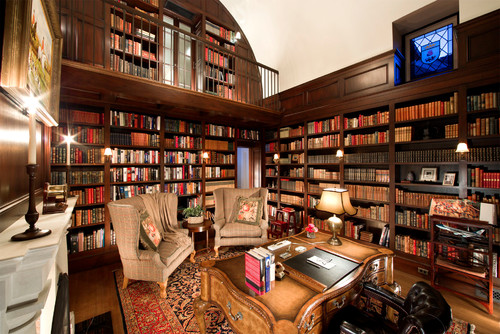Welcome to our guide to over 80 free software options that will help you create your dream home one room at a time!
Whether you’re looking to do a remodeling project or want to build a prefabricated home, we’re sure you’ll find the perfect software option for you!
This guide includes a few paid options, but each software or tool listed here is free to begin with or has a free option. For advanced features (in some cases) you’ll need to upgrade to a paid version).
Each has its pros and cons, so be sure to try out a different one if the one you choose isn’t exactly what you’re looking for! This is important because using these free tools takes time so you want to invest your time in the right tool for what you seek to do.
Make sure to also check out tutorials on the websites, which can help you learn how to better use the tools.
In addition to free software, this guide will outline options for finding a local contractor to help you get started on your projects, how to find the best DIY tutorials if you plan on doing the work yourself, and of course, get you started with some amazing design tips to help you stage your new space.
Pretty much every aspect of home improvement is covered in our list of free resources including:
=> Interior design, colors and floor plans (all rooms);
=> Landscaping and gardening; and
=> Exterior buildings and structures.
We hope this comprehensive guide will help you design and implement your dream home, or even just help you make your current home work better for your family!
While we include links to our own resources, the lion’s share of resources are from all around the web from many merchants and software developers. Our team spent many hours researching free home improvement resources in order to compile this list.
We hope you find it helpful.
Please bookmark and share this post – in our view it’s one of our most valuable posts for anyone looking to do renovations and/or planning a new room or home.
Home Design Software

See more of this home here. Designed by DOS Architects.

Home Stratosphere’s Interior Design Software – (best on desktop and tablet) – check out our 3D room and home design software here.
DreamPlan Home Design Software – DreamPlan is a free home design program created serve a variety of purposes. You can track your personal finances, edit home movies, and much more. However, it’s most useful for creating incredible models of your dream home. This software is perfect for planning remodels, additions, and redesigns. You can:
- Switch between 3D, 2D and blueprint view modes
- Create floor plans
- Design landscaping and gardens
- Build terrain of outdoor areas
- Download additional content for living spaces
- Plan interior and room designs
System Requirements:
- Windows XP/Vista/7/8/8.1/10 or Mac Intel OS X 10.4.4 or above
- OpenGL driver version 2.0 or above
- 64 MB video card with Pixel Shader 2.0 support
- Android version runs on 2.3.3 or higher
Planner 5d – With Planner 5d, you can create and design home projects of various types and difficulty levels. Design houses, flats, offices, cafes, bars, or your dream house. Embedding options make this software a great choice for interior design bloggers, home plans sites, or others in the industry.
- 2D or 3D modes
- Use online or download apps for iOS, Android, or OS X
- Get inspiration from the ideas library or other users’s home design templates
- Publish on social networks or on the Planner 5d interior design gallery.
Room Styler – Upload your own floor plan or work with pre-loaded floor plans to insert walls, doors, or windows. There’s no need to sign up with this software. Use it anonymously and upload your creations to your Facebook.
- Simple interface
- View blueprints and 3D images at the same time
- Test out new paint colors digitally
- Insert purchasable products into the model, from kitchen appliances to garden tools
- Purchase products through the software
- Available on web browsers or a free app
Autodesk HomeStyler – The creator of AutoCAD, REVIT, and 3ds Studio Max is well-known for creating professional design programs, and this program is ideal for designing homes, offices, and apartment spaces.
- Simple drag-and-drop interface
- Usable by amateurs; no prior training or knowledge required
- Doors and Windows available in a variety of choices
- Homestyler PRO version available for purchase
- Furnish and Decorate tool allows you to choose cabinetry, appliances, furniture, and decor items
- Catalog of items available for purchase from manufacturers
HomeByMe – this downloadable free room-planning tool allows you to build your room from the ground up in 2D, and finish out the design with furniture and accessories. After finishing, convert the design into 3D to see your creation.
- Design in 2D, view in 3D
- Create detailed floor plans
- Browse and test furniture from top designers and manufacturers
- Thousands of decorative elements
- Access to a large community with thousands of floor plans and interior design ideas
Home Design Software – Create fun and easy designs using realistic 3D models for room planning or interior design.
- Create realistic views with materials, textures, color.
- Choose day or night view, framing, doll house, or glass house views
- Quickly place and arrange walls, windows, doors
- Easily create multiple types of staircases and ramps
- Create skylights, domes, and other specialized architectural features
- Thousands of room combination options for kitchens, bathrooms, bedrooms, and more
- Cost estimating and materials lists
Room Sketcher – This easy to use floor plan and home design tool has tons of great features that will help you choose and view furniture, negotiate with a contractor, or provide floor plans and 3D visualizations to clients.
- Drag-and-drop user interface
- Change wall and furniture layouts, along with windows, doors, and ceilings.
- Live 3D feature allows you to fly over or walk through your design
- Thousands of brand-name and generic products to choose from
- Upgrade to a subscription to customize furnishings
- Work in 2D, view in Live 3D
Roomle – This free online program allows you to sketch and furnish rooms. It requires no external software, and you don’t have to download it. You will need to register, which will allow you to draw up and save as many plans as you want.
- Upload a sketch to get a suggested floor plan
- Web-based
- Share your plans and receive feedback on your designs
- Simple and easy-to-use interface
Kitchen Design Software
Kitchen Design and Layout
Check out more great free online design tools for kitchens!
IKEA Kitchen Planner – Quickly mock up a room with the drag-and-drop interface of this software. The best part is, all IKEA products are uploaded with exact measurements. Print out a list to take with you to the store. Perfect for people who plan on furnishing with IKEA products. However, the controls can be difficult to use.
- Exact measurements for IKEA products
- Print-out shopping list
- Create quick mock-ups
Magnet – This software utilizes the latest in digital design technology to help you create detailed 3D designs or estimate costs. If you find you are having problems designing, Magnet also has the option to have experts take care of the planning.
- Detailed 3D designs
- Cost estimator
Lowe’s Virtual Kitchen Designer – Lowe’s kitchen design software makes it easy to visualize and plan your kitchen layout.
- Quickly select layouts and styles
- Wide selection of colors and design features
Home Hardware Kitchen Design – A simple design software for kitchens that allows you to design in 3D. A simple software without a ton of features.
- Choose your cabinetry, flooring, countertops, paint, and accessories
- 3D interactive planning tools
Mitre 10 2D Kitchen Planner – The Mitre kitchen design software provides a fun and easy-to-use interactive experience for room planning and accessorizing.
- Electronic product catalog
- High quality 2D and 3D rendering
- Linked to shopping cart
With the NKBA Virtual Planning Tool, you can create the kitchen, bathroom or laundry room of your dreams! Using this state-of-the-art design tool, you can transform your living spaces however you envision them. The possibilities are endless – Create the kitchen, bathroom or laundry room of your dreams with this simple tool.
- Narrowed focus
- Simple controls
Easy Planner 3D – This simple design tool allows you to build the kitchen of your dreams quickly and easily.
- Available for both Windows and Mac OS
- Supported on most browsers and mobile devices
- Design in both metric and imperial
- No need for Java or Flash
3Dream – Quickly and easily design and re-design your kitchen in 2D, then view in full 3D. Share easily with friends.
- Design in 2D, view in 3D
- Over 40,000 3D models, textures, and materials to design with
Kitchen Backsplash Design Software
Home Stratosphere’s backsplash design software – compare many backsplash designs against many countertops, and cabinets.
Backsplash.com Designer – A simple browser-based way to pair kitchen cabinets with countertops and backsplashes to find the perfect combination!
- Hundreds of style, color, and pattern combinations
- Test out your design style before you buy
- Plan with actual products you can purchase later
- Incredibly simple and fun
Kitchen Countertop Design Software
The Visualizer by Caesarstone – This browser-based software allows you to select a kitchen image and substitute different types of countertop materials to see how they would look. While the Visualizer is easy to use, it has limited use for seeing how your preferred countertops would look in your actual kitchen.
- Easy to use
- No downloading
- Lots of options to choose from, including edges
Wilsonart – The simple visualizer allows you to pick an image and change different elements in it, including cabinets, countertops, and wall color. You can select from the products the manufacturer carries. The visualizer is a browser-based application. Unfortunately, it’s not very user friendly.
- High-quality images
- Customize more than just countertops
- No downloading
Living Room Design Software
IKEA Living Room Planner – Just like in the kitchen, you can plan your entire living room with IKEA products, then print out your shopping list and head over to the store!
- Exact measurements for IKEA products
- Print-out shopping list
- Create quick mock-ups
Pottery Barn Room Planner – Create a custom room plan that includes architectural features like windows and doors.
- Choose specific pieces from a collection to arrange in the room
- Drag-and-drop interface
- Sample plans for design inspiration
- Order free fabric swatches to help you decide on upholstery options
Room Arranger – A 3D room and apartment floor planner that allows you to draw basically anything you can imagine.
- Simple user interface
- VRML standard for 3D
- Runs on iPad, Mac, and PCs with Linux and Windows XP, Vista, 7, 8, and 10.
- Required to register after 30 days
- iPad app is free to install but the save projects function must be purchased.
- Sync projects with your PC via Dropbox
Home Office Design Software
IKEA Office Planner – Just like in the kitchen and living room, you can plan your entire home office with IKEA products, then print out your shopping list and head over to the store!
- Exact measurements for IKEA products
- Print-out shopping list
- Create quick mock-ups
Bathroom Design Software
IKEA Bathroom Planner – Plan your entire bathroom with IKEA products, then print out your shopping list and head over to the store!
- Exact measurements for IKEA products
- Print-out shopping list
- Create quick mock-ups
Easy Track – Simply enter your closet’s dimensions into the browser-based software to get a recommended closet organization system for a walk-in or reach-in closet.
- Simple to use
- Few customization options
- Gives pre-made layouts, not customized
Closet Design Software
Easy Closets – This is a simple browser-based tool that will allow you to change your layout, enter measurements, and customize your closet organizer down to the hardware on your drawers.
- Browser-based
- Simple to use
- More customization options
Closets to Go! – This browser-based software has many more customization options and a handy guide to help you use them, but can be intimidating as it doesn’t start you off anywhere.
- Fully customizable
- No downloads
- Cost estimator
Closet Maid – Allows you to choose different kinds of storage spaces, including for utility rooms or garages. Simply select your room, room type, enter your dimensions, choose materials, and see your custom closet organizer!
- Simple to use
- Lots of options for customization
- Choose from garages, closets, family room, laundry room, offices, and pantries
Paint Software
Home Stratosphere’s Virtual room Painting Software – Upload your own photos or use provided photos to test different paint color schemes.
Color Jive – This software allows you to paint your room virtually, which is more effective than just holding a swatch up to the wall. Upload a picture of your room, and apply colors from the available palettes, which include the official palettes of Benjamin Moore and Sherman Williams.
- Multiple color palettes from popular brands
- User friendly
- Free accounts limit you to 3 colors per picture, one picture upload, and three versions of the picture.
- Premium accounts are $15 per year and allow you 10 photos, 7 versions of each, and 5 colors per picture
Sherwin-Williams Color Snap Visualizer – This browser-based software allows you to upload your own images and access the full Sherwin-Williams catalog of colors to find your perfect match. The software auto-suggests coordinating colors to make your life easier.
- Full color palette from Sherwin-Williams
- Completely free
- Registration not required
Benjamin Moore Personal Color Viewer – Like the Sherwin-Williams viewer, the Benjamin Moore viewer allows you to choose from a selection of images or upload your own to test colors on.
- Full color palette from Benjamin Moore
- Registration not required
- User Friendly
Lighting Design Software
MEGAMAN – This software is basically a calculation tool to assist you in designing lighting in both indoor and outdoor areas.
- Electronic catalog with data sheets
- Product searches and specifications management
- Photometric databases
Acuity Brands – This is a simpler variety of tools that provide answers to common lighting scenarios. Each tool has a tutorial associated to help you learn how to use the software.
- 30 day free trial
- Web-based
- Video tutorials
Fireplace Design Software



Regency Fireplace – This simple browser-based system has a very limited set of designs and styles, but will work well for you to get a good idea of what style you want in your living room.
- Choose from gas, wood-burning, or pellet
- Choose your unit type, insert, fireplace, or wood-stove
- After selecting options, upload an image of your mantle and superimpose your design over it
Chesney’s – This software has both registered and unregistered user options. It is more specialized than Regency, and allows you to enter your exact measurements.
- Free registration allows you to upload your own images
- Save multiple designs
- Enter exact measurements
Window & Door Design Software
Pella – Choose your favorite style of window, then choose customization options to build your ideal window.
- Visualizer is not particularly helpful aside from viewing the style itself
- Browser-based
- Lots of different feature options for each window
Window World Visualizer – Use existing images or upload your own to see how different types of windows will look from the outside of your home!
- Use your own images
- Lots of different customization options
- Simple tutorial for new users
Window Design Tool – A simple tool to help you visualize different common window types in an existing image or on an uploaded image of your own home.
- Choose from styles with lots of customization options
- Controls are not intuitive for users
Floor Design Software
Great Floors – A web-based application that allows you to choose which room you’re designing. You may also upload your own image to help you visualize the change. However, you are required to register before use.
- Upload your own images
- No existing images available
National Wood Flooring Association – View different types of hardwood flooring in a variety of room settings. Experiment with wall colors, wood types, and even choose the direction of the floor boards.
- Hardwood flooring only
- Change the wall color
- Wide variety of wood types and colors
Quick Step – A virtual room designer tool that allows you to compare laminate wood and laminate tile flooring and how either will look in your home. This application is slow-loading and some of the options appear not to load at all.
- Limited to laminate wood and laminate tile flooring
- Slow loading
- Lots of different color and style choices
Staircase Design Software
Stair Planner – Discover what’s possible and find out exactly what you need to make your staircase design become a reality.
- View by price range, style, or infill material
- No visualization assistance
- Free instant quote on your customized staircase design
Stair Box – Get an instant quote after using this stair calculation application. This application is UK based and is great for domestic UK customers.
- Customization options and questions help you determine your current staircase
- Requires prior knowledge and measurements
- Instant quote after using the calculator
Furniture Search Tools
Find Your Furniture – Search a catalog of furniture by style and type of furniture you’re looking for.
- Simple to use
- Wide variety of styles and furniture types
- Point and click interface
Exterior Design Software
Eldorado Stone Outdoor Design Tool – This incredible tool will allow you to design realistically what will fit in your space and knows exactly which features aren’t compatible with one another.
- Video tutorial
- Preloaded with two signature designs
- View your design from different angles
- Save multiple designs
- Share your designs with friends
- Create a PDF with 3D views and a product list
- Connect with local dealers by requesting a quote
DesignScape Visualizer – This free tool is perfect for homeowners, contractors, and design professionals and allows you to design, layout, and visualize a project using Cambridge Pavingstone products and solutions.
- Upload your own photos
- Save, print, or email your designs
- Wide variety of products in the catalog
CertainTeed Color View Tools – a set of tools that allow you to browse a library of stock homes, explore color combinations, and create custom exteriors.
- Access to Color View’s library of stock homes
- Access to Color View DIY, where you can mask your own home into the viewer to try residential building products and colors
- Access to Color View Pro, where you can pay a small fee to have your home masked into the viewer to try the products and colors
Garden Design Software
Garden Planner – With this program you can arrange plants, trees, buildings, and objects using a drag-and-drop interface. There are tools to create paving, paths, and fences.
- Print out your design in high-quality color
- 15 day free trial
- Full version purchasable for $34
- Available for Mac and Windows
Plan-a-Garden – Create garden design plans; anything from patio container gardens to an entire yard. More than 150 trees, shrubs, and flowers to choose from!
- Add dozens of structures like buildings, sheds, fences, and decks
- Over 150 trees, shrubs, and flowers available
- Even add water features like ponds
- Registering required for use
Deck Design Software
Deck Designer – An interactive deck designing tool that allows you to choose shape, size, and number of levels to your deck in addition to other options.
- Choose size, shape, number of levels
- Wide selection of textures and colrors
- Requires registration
System Requirements
- Windows operating system
- Java 1.5 or higher
- Adobe Reader 5.0 or higher
- Minimum screen resolution of 1024 x 768
- Two-button mouse with scroll wheel
Fiberon Deck Design – This feature-rich program allows you to do anything and everything you might want to plan your deck. You can even easily get a quote from a contractor or find out where to buy Fiberon materials.
- Select size, shape, and deck details
- Choose custom Fiberon composite deck designs in multiple colors
- Outfit with lighting, accessories, fireplaces, or outdoor kitchens
- Upload a photo of your home
Big Hammer – A simple deck design software that allows you to choose deck platforms, pool and hot tub decks, and has lots of different customization options including wood types, vinyl, and composite materials.
- 70+ sample decks
- 3D viewer
- Print a custom shopping list and plans
- Requires Internet Explorer
Home Stratospheres free deck designs (PDF’s) – Several free deck designs and blueprints (PDFs available).
Shed Design Software
Shed Designer – A simple program that allows you to create a custom shed design. Adjust dimensions and add flashing or a concrete slab. This program requires registration or membership.
- 3D rendering
- Checklist
- Tips for success
- Materials and cut list
Studio Shed – This tool allows you to get an estimate by entering your email address and zip code. These are required to use the tool.
- Choose from standard layouts, sizes, and siding
- Features colors, accessories, foundations
- Get quotes on additional services
Gazebo Plans

Source: Zillow Digs™
How To Specialist – Get step by step instructions on how to plan and design a gazebo. You may also use the plans to build your own gazebo and save a lot of money. Great for experienced DIYers.
- Not a lot of variety in plans
- Somewhat difficult for inexperienced DIYers
- No options for professional installation or purchasing kits
Gazebo Design Software
Vision Scape – This great software is not just for gazebos. Use it for all your landscaping and outdoor design needs. The software is fast and easy, and there is no 3D modeling or CAD experience necessary.
- Clickable interface with a quick learning curve
- Stunning visual realism
- Design with real products
- Access to a design community
- Free professionally designed templates
Pergola Plans
Today’s Plans – This website is a great place to locate plans if you’re looking for something simple and standard. Otherwise, it’s a great place to get started looking for ideas, as it has a decent variety of plans and styles.
- Free construction plans, both online and downloadable
- Includes gazebos, arbors, trellises, and pergolas
Pergola Design Software
Vision Scape – This great software is not just for pergolas. Use it for all your landscaping and outdoor design needs. The software is fast and easy, and there is no 3D modeling or CAD experience necessary.
- Clickable interface with a quick learning curve
- Stunning visual realism
- Design with real products
- Access to a design community
- Free professionally designed templates
Pool Design Software
Vision Scape – This great software is not just for gazebos or pergolas. It’s also great for designing a custom pool! Use it for all your landscaping and outdoor design needs. The software is fast and easy, and there is no 3D modeling or CAD experience necessary.
- Clickable interface with a quick learning curve
- Stunning visual realism
- Design with real products
- Access to a design community
- Free professionally designed templates
Pool Doctor – The simple web-based interface allows you to design in ground and above ground pools. You can also design safety fences, lighting, walkways, and landscaping.
- Choose from popular shapes and styles
- Choose features like cleaning, lighting, and recreation items
- Lots of yard features
- Options for spas and furniture
My Dream Pool – This incredibly simple browser-based tool allows you to pick virtually every option you could possibly dream up for a pool, including water features, pool controls, safety features, and spas.
- Select based on budget, property size, and terrain type
- Choose from concrete, fiberglass, and vinyl pools
- In-ground pools only
Fence Design Software

Source: Zillow Digs™

Source: Zillow Digs™
Big Hammer – A simple design software that allows you to choose fencing as well as decks, and has lots of different customization options including wood types, vinyl, and composite materials.
- 70+ sample plans
- 3D viewer
- Print a custom shopping list and plans
- Requires Internet Explorer
Garage Design Software
Big Hammer – A simple design software that allows you to design organization for a garage and has lots of different customization options.
- Click and drag method of drawing
- Multiple construction methods and building preferences
- Detailed printouts for building permits
- 3D visualization
American Garage Builders – Great for deciding how large your garage needs to be, but lacking in features.
- Click and drag interface
- 2D grid designer
- Add features like cars, lawnmowers, motorcycles, bikes, benches, and doors
Smart Draw – This software requires no CAD experience and features hundreds of templates and objects to design with. However, it is only free to use for the trial period.
- Use in browser or download and install
- Share drawings online, export to PDF, or transfer to Microsoft Office
- Thousands of objects and symbols
- Hundreds of building design templates
Brick Patio Design Software
Belden – A simple downloadable program that is only available for Windows. Preview different colors and patterns available from this retailer.
- Download and install only
- Windows only
- Use for garden paths, patio areas, and even indoor areas.
DIY Tutorial Software and Tools
Renovate Your World – This great tool will help you learn how to install insulation, drywall, paint, put up ceramic and ceiling tiles, and even construct a simple deck.
- Measure your space
- Enter measurements into the tool
- Print out a report that quotes time, material, and cost for your project
Sweet Home 3D – This free interior design application will help you stage and design your rooms with ease.
- View in 3D
- Add furniture
- Download and install the application
- Available for Windows, Mac OS X 10.4, Linux, and Solaris
Instructables – This site is loaded with all kinds of DIY project instructions. Try browsing it for ideas or search directly for tutorials on the projects you’d like to tackle.
HomeClick – Like Instructables, HomeClick features all kinds of DIY instructions which include gardening, plumbing, and much more.
eHow – This is another tutorial site that may offer different tutorials than the others. It’s a good idea to check out all of them to find the tutorial that will work best for your budget and skill level.
HGTV Tutorials – HGTV tutorials tend to be more video-based than other sites, so it’s a great idea to check out their videos in addition to written instructions!
Prefab Home Design Software
Champion Homes DiVE IN – This free software allows you to design a mobile or manufactured home. Explore floor plans and other features without dealing with technical drawings, which can be difficult to understand.
- See key features like furniture placement and flexibility
- View exterior treatments and colors
- Take an immersive virtual tour
- Record shopping preferences
Express Modular – Free software that allows you to create an initial floor plan design. Choose how many rooms you want, the size, and what style you want your home to be.
- Free to use
- Access to a Modular Home Consultant
- Get an estimate for your design
Blu Design Studio – A free software program that has flexible floor plans and green features throughout. The app is available for iPhone and iPad.
- Green options
- Available on iPhone or iPad ONLY
- Flexible floor plan designs
WikiHouse – An open source building program that allows you to build low-energy homes customized to your needs.
- No more than two floors
- Free to download, but must re-share your work under the same license
Contractor Services
NeedContractor – Find local qualified contractors for remodeling, renovation, upgrades, room additions, painting, plumbing, electrical work, landscaping, or any other home improvement project.
- Free estimates
- Contractors meet Satisfactory rating with BBB
- No obligation
- Get quotes and pick the best contractor for the job
Contractor Connection – A free contractor matching service that allows you to submit a request and be matched with a professional contractor.
- Request a free estimate for your specific project
- Get matched with a professional within 24 hours
- Login to a progress tracker
- 3 year workmanship warranty
Hire A General Contractor by Amazon – Find a local general contractor for your home improvement project and have the project guaranteed under Amazon’s happiness guarantee.
- Project submission is free
- No obligation, even after receiving a quote from a contractor
Home Advisor – Select a product category and get matched with a professional with rated reviews from over 30 million homeowners.
- 85,000 service professionals specializing in over 500 categories
- Get information on up to 4 prescreened local home improvement professionals
- Contact contractors at your convenience
Reviews on the House by Improvement Center – A comprehensive home improvement resource with lots of reviews on local home improvement professionals. Get reviews from all sorts of websites all in one place, so you get the whole picture.
- Totally free
- Access to over 2 million reviews
- Reviews from multiple websites
Reliable Remodeler – Free to use website with free quotes to help you find painters, roofers, landscapers, kitchen remodelers and much more.
- Thousands of articles on popular home improvement projects
- 100 major projects and services
Swimming Pool Financing Calculator
Bluehaven Swimming Polls & Spas has a nifty swimming pool loan calculator to determine your monthly cost for your swimming pool.
Home Staging Resources
Home Stratosphere – 107 Home Staging Tips
Elle Decor – Get some great staging tips from Elle Decor. Some of these tips and tricks are from premiere home stagers!
Houzz – Houzz is a great resource for all sorts of home-related design tips and tricks, and home staging is no exception.
Redesign 4 More – Learn how to stage your home to attract buyers willing to pay more for your house!
HGTV – Find out the best and most efficient way to get the biggest bang for your buck while home staging!
Jaxon Home – Check out a variety of blogs on how to place your furniture for the best effect.
Home Buying Institute – Learn the basics of staging from the Home Buying Institute.
Related Galleries & Guides You May Like:
Hot Tub Deck Design Plan (Free PDF Download) | 16 Living Room Design Planning Software Options (Free and Paid) | 21 Granite Countertop Ideas (Ultimate Granite Guide) | 107 Home Staging Tips to Help You Sell Your Home Faster (Photos)