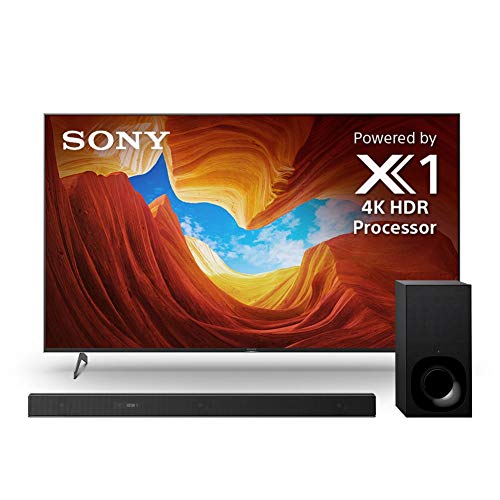Quicklist: Different Types of Televisions
- MicroLED modular Wall TVs
- Quantum Light-Emitting Diode
- Organic Light-Emitting Diode (OLED) Display
- LED
- Liquid Crystal Display (LCD)
- Digital Light Processing (DLP)
- Plasma Panels
- Direct-View
Thinking about updating your television viewing experience? Feel like your TV is outdated after a few years?
You’re not alone. The average household gets a new TV every 6.9 years, and that timeframe is expected to decrease as the pace of technological advances continues to increase.
These days, buying a TV can be a frustrating experience because there are so many choices and understanding the differences to make a decision can be tough. Here, we’ll go through each type of television available on the market today, explain the technology behind the model, and address the pros and cons of that particular approach for TV viewing.
To understand our model choices today, it’s helpful to understand the first technological mechanisms of televisions to see how our current choices have evolved.
Related: Types of TV Stands | Types of Video Cables | DIY TV Stand Project Ideas | Small TV Stands | Cable TV Alternatives | Living Rooms with a TV | Types of Floating Shelves for TVs | Types of TV Furniture | TVs Above Fireplaces
Types of TV Displays
The fast pace of technological advancements in the last few decades have greatly diversified our television viewing experience beyond the cathode-ray tube TVs of the 20th century.
But what are all the options available today, and most importantly, which one should you get? While your decision ultimately depends on your style, preferences, and needs, let’s go over each TV type as a function of technology and discuss the pros and cons.
We’ll start with the latest and greatest tech and then go down to older tech.
1. MicroLED Modular Wall TVs

Could modular TVs be the future of televisions in the home? Maybe. It’s really cool. That’s what the Samsung “The Wall” TV is.
Use it to display art, watch TV, photographer – whatever you want. My favorite feature is how it’s modular – create it pretty much any shape you like and of course as big or small as you like.
Behind the scenes is Samsung’s MicroLED tech which “transfers micrometer-scale LEDS into LED modules, resulting in what resembles wall tiles comprise of mass-transferred clusters of almost microscopic lights“. According to Samsung, the quality is on par with QLED TVs.
Watch it in action:
Meet THE WALL by Samsung
– MicroLED
– Canvas format of microscopic lights
– HDR10+
– Build it however you wantPrice – the cheapest, 89-inch model will reportedly start at $80,000. pic.twitter.com/l8qsPfl66r
— Chaos (@Chaosxsilencer) September 26, 2022
2. Quantum Light-Emitting Diode (QLED)
Just a few years old, quantum light-emitting diode (QLED) displays are the next generation of LCD displays. Tiny nanoparticles called quantum dots are emended in the LCD display, which dramatically improves color and brightness. OLEDs still have better contrast ratios over QLEDs, but QLED screens can be larger, last longer, and are not susceptible to burn-in. Plus, QLED TVs are more affordable than OLED TVs, ranging between LCDs and OLEDs in price.
3. Organic Light-Emitting Diode (OLED) Display
An organic light-emitting diode (OLED) display contains an organic compound that emits light in response to electricity. The organic compound, which can be small molecules or polymers, is situated between two electrodes, at least one of which is transparent for viewing the fluorescent compound clearly.
Unlike LCDs, no backlighting is required since the compound itself is light-emitting, so OLEDs can display deeper blacks than LCD screens and generally display greater contrast ratios in ambient light. They can also be even thinner and lighter than LCDs because filter layers are not required.
The first OLED TVs hit the market in 2012 and have been a steady competitor of LCD TVs ever since. In addition to better color quality, OLED technology allows for much faster response times over the LCD mechanism. OLEDs can in theory transition images 1,000 times faster than LCDs, reaching refresh rates of 100,000 Hz, though practically this hasn’t been achieved just yet.
Because OLED TVs don’t require backlighting, they also use approximately 40% less power than LCD screens, saving you money on energy bills in the long run. Lastly, OLED technology is exciting because it has the potential to grow in ways we can’t even image yet.
OLEDs can theoretically be printed onto any substrate, including flexible plastics. You may have heard about smartphone companies working to develop foldable screens — that’s possible because of the OLED technology. And in addition to endless application possibilities, OLEDs have the potential to be cheap, even cheaper than LCD screens are today.
While there are many advantages of OLED technology and OLED TVs have started slowly to replace LCD TVs over the last decade, the takeover isn’t nearly as fast or sure of victory as the transition from cathode-ray tubes to LCDs for our television viewing. And that’s because, even with all the excitement in and potential of the technology, there are still some significant drawbacks.
The biggest problem with OLEDs is a finite lifespan on the light emitting fluorescent materials, resulting in a much-shorter lifespan than LCDs. How much shorter depends on your tolerance for washed out images. In 2008, a study on the lifespan of OLED TV screens found that after 1,000 hours of use, the blue luminance degraded by 12%, the red by 7% and the green by 8%.
The lifetimes of these emissions have improved since then with the newest models citing stats of 100,000 hour lifespans, but the degradation of the organic material, particularly in the blue spectrum, is still an ongoing issue with the technology and will cause a decrease in color vibrancy over time.
The other major hurtle of OLED screen technology is the capacity for burn-in of an image. When an image is paused for long periods on an OLED screen, the image can be permanently retained.
Many companies are working on this problem, but OLED TVs currently on the market will suffer from burn-in, which contributes to the limited lifetime of the television. Like LCDs, OLEDs can also suffer from the same blurred motion effect when response times are slow. Unlike LCD TVs, OLED TVs are quite pricey, ranging into the thousands of dollars at a minimum.
4. LED TVs
An LED TV is actually an LCD TV that’s backlit with light-emitting diodes (LEDs) instead of standard cold-cathode fluorescent lights (CCFLs) [source: Cnet.com), so it’s not really all that much of a different type of television but because it’s marketed as LED instead of LCD, we are including it as a separate entry.
This TV technology has been around since 2007 but they are still widely available and a very popular TV tech.
Why go with the LED backlighting? Because with this tech the manufacturers can make the televisions thinner and it’s more efficient than fluorescent lighting.
While popular, they do cost more than the regular LCD TVs, usually by a few hundred when all other specs are the same.
5. Liquid Crystal Display (LCD)
Liquid Crystal Display TVs are by far the most common TV type available today. First conceived in the 1960s, LCD technology uses a unique state of matter called liquid crystals. In this state, molecules are fluid but retain a specific crystal structure such that they are all oriented the same way.
For LCDs, each pixel of the display contains several precisely oriented liquid crystal molecules that are aligned between two electrodes and two polarizing filters.
When the screen is inert, no light can pass through. But when an electric field is applied, the liquid crystals rotate to a degree dependent on the voltage applied, which lets a corresponding amount of light pass through the screen at that pixel.
So, by applying different voltages to different pixels across the screen, an image can be viewed. Most LCD TVs today are backlit with LED lights, and are sometimes just referred to as LED TVs.
LCDs have been used for almost all screens produced in the last decade (2010s), including, among others, computers, clocks, smartphones and watches. This is in part due to the versatility of the LCD technology, allowing screen sizes ranging from small watches all the way up to very large TVs. And unlike previous TV technologies, LCD screens are all flat and lightweight.
LCDs also offer the highest resolution of all technologies discussed thus far, at 1080p (1,080 × 1,920 pixels), with similar or higher frame refresh rates of 60 Hz up to 240 Hz. LCD TVs also have a growing market for use as outdoor TVs, with model features including use in extreme temperatures, waterproof casings and extra bright LEDs.
LCD TVs today are also affordable, medium to large-sized TVs run at only a few hundred dollars. So LCDs are sounding pretty great — what’s the downside? One of the biggest drawbacks of LCD TVs is they can suffer from ghost or motion blur under slow response times.
This is where anything moving on the screen looses its sharp edges and softens more than other objects on the screen that are stationary. However, LCD TVs have so many advantages, they should be a contender for new TV purchases.
6. Digital Light Processing (DLP)
Source: Wikipedia
Digital Light Processing (DLP) TVs were invented by Texas Instruments in the 1980s, using a completely novel technological approach. DLPs use an optical semiconductor chip with over 1 million mirrors that process digital signals by tilting to varying degrees, reflecting light in deferent directions to create an image.
The resulting smooth viewing experience has several advantages over cathode-ray tube and plasma TVs, including longer lifespans, lighter weight and 3D projection compatibility.
However, newer technologies that are thinner, quieter, have faster response rates, and use less energy have also caused the shutdown of DLP TV production as of 2012. Used and refurbished models are available, with costs comparable to similarly dated plasma TV models.
7. Plasma Panels
Source: Ebay
Beginning in the 1990s, plasma display panel TVs became the first flat-screen alternative to cathode-ray tube technology. Plasma displays are designed as a cellular grid with pixels that contain plasma, an ionized gas that responds to electric fields.
The plasma layer is flanked by electrodes, with glass panels in the front and rear. Plasma TVs use similar phosphor screens as cathode-ray tube TVs, making the color depth similar in both technologies.
However, plasma screen technology has considerable faster frame response over cathode-ray tubes, refreshing up to 600 times a second (600 Hz). Plasma TVs are also easily scalable — the first flat, big screen systems were all plasma displays.
While an improvement in many ways over cathode-ray tubes, plasma TVs were still bulky, and they were and are susceptible to “burn-in,” or image retention, over time.
Newer plasma TVs with updated compact designs were still on the market into the early 2000s, but most companies discontinued their plasma TV production in 2015. So if you’re interested in plasma, look for used and refurbished models. Their biggest advantage? Affordability, and a step up from cathode-ray tube technology.
8. Direct-View TV
Source: Ebay
Direct-View TVs are a rebranding of the classic, century-long dominance of the cathode-ray tube TVs. Unfortunately, if you’re looking to buy a new direct-view TV you’re probably out of luck.
Most TV manufacturers have ceased production on these models in most countries in favor of newer technologies. However, don’t completely disregard the cathode-ray tube TV as an option to keep around. If you’re into gaming, especially older gaming, having a direct-view TV may be important.
Many classic video games were developed specifically for the cathode-ray tube technology. Older games played on newer types of televisions can look torn or lag in ways that aren’t a problem with direct view TVs.
Nintendo’s Zapper light gun used with Duck Hunt works by detecting the modulating electrons on the projected ducks to determine a hit or miss. These can be modified to work with other technologies, but require extensive modifications.
Cathode-ray tube TV technology may feel outdated now, but in the future may be reclassified as vintage and enjoy a resurgence. And while you can’t get new direct-view TVs anymore, there are still plenty of used options around for super cheap.
Types of Television Screens
1. Flat Screen
I only have three flat-screen TVs (two are 65″ and one is an older 32″), no curved… yet.
Currently, the demand for flat-screen TVs is way higher than curved-screen. Which leads me to believe that while the curved tech is novel and may appeal to some, it hasn’t really seemed to catch on big time yet.
However, I recently bought a curved computer monitor and it’s fantastic which leads me to really consider a curved TV for the next one.
2. Curved Screen
Get this, each month 37,000 people in the US search for flat-screen TVs. Guess how many search for curved-screen TVs? I bet it’s a lot less than you think… it’s only 500. Now, this is based on search tech so it’s not perfect, but it’s accurate enough to give you a guideline as to trends. This is supported by the Google Trends chart above.
So why get a curved screen? Apparently, it’s supposed to offer a more “immersive” viewing experience. I’m not 100% sure about that. The curved computer monitor makes more sense, especially since I sit at an L-shaped desk and it’s to the side as a second monitor — it wraps around me. But curved TV? I don’t know if it’ll ever catch on. Maybe if they get to be 200″.
Until recently, all screens were flat. Now you can buy curved screens which is supposed to provide a better view of the picture when viewing directly in front as well as from the side.
Given how large TVs are getting the curved screen apparently assists in better viewing of the entire screen. I’m not so sure that curved technology is the way to go. After all, movie theater screens are flat and they’re huge, but test it for yourself. Go to a local Best Buy and watch on a curved screen. If you like it better, buy it.
Are curved screens more popular than flat screens?
No, not based on availability, search trends and actual search volume. Far more models are flat… for now. For example, at the time this was published out of hundreds of TV models available at Best Buy, only 3 are curved. Check out the trends chart below.
Types of Television Resolutions
Resolution refers to the number of pixels vertically and horizontally for video display. The higher the number of pixels, the better the resolution.
What are the resolution options for TVs?
Here are the screen resolution options for televisions.
1. 720p TV
It won’t be long until you won’t be able to find 720p TVs. It’s antiquated tech. We have an old 32″ 720p TV and when you compare it to the resolution of our 1080 HD or my new 4K, it doesn’t compare.
However, they are very inexpensive and can do the job if on a budget or just need a smaller TV put somewhere to watch programs where clarity and a large screen isn’t all that important. If it’s inexpensive you want, I’d probably go with the 1080 HD just because they’re the same price and better.
2. 1080p TV
1080p HD TVs are economical. They’re pretty good and don’t cost much money at all. You can get a decent one well under $200 which is crazy given what goes into manufacturing a television. Like 720p, I suspect 1080s days are numbered. As tech advances so quickly, it’s not worth making and selling old tech because most folks want the latest tech if shelling out for a TV. Of course, there’s a large second-hand TV market (Facebook Marketplace and Craigslist are great).
3. 4K Resolution TV
4K is a relatively new tech. The latest is 8K but that costs a fortune. 4K is commonplace and if you’re getting a new TV, chances are it’s 4K resolution. You can get a great 4K for under $1,000.
5. 8K Resolution
8K TVs are a whopping 16 times the resolution of Full HD. Think about that. Full HD not so long ago was the best tech and now we have TVs that are many, many times better in a few short years.
Also, as screen resolution tech improves, so too does the sound that comes with the TV and/or additional sound systems you can buy. We have a Bose system which is great but it’s five years old. I cringe to think how great sound could be if we upgraded to something new.
Types of Television Features
1. Smart
A smart TV describes the technological convergence of a TV, computer, and a set-top box (think cable box), and are cable of accessing the internet. Smart TVs can, and are, used with multiple types of TV display technologies. As of late 2019, all major TV manufacturers only produce smart TVs.
2. High Dynamic Range (HDR)
What is HDR TV?
HDR refers to a technique to heighten a picture’s dynamic range – the contrast between the brightest whites and the darkest blacks. The theory is: the higher the dynamic range, the closer a photograph gets to real life. HDR for televisions is basically the same idea.
– Source: WhatHiFi.com
3. Voice Activated
More and more TVs include voice activation tech such as Google Assistant. I’m not big on using voice activation on devices, but I’m sure I’ll come around. I don’t use it on my iPhone and doubt I’d use it on a TV.
However, since we watch more and more streaming services, that’s a technology that works better for voice activation because you can actually start the show. “Ok Google, play Animal Kingdom.” I suppose it could be convenient for going to different channels. “Ok Google, go to channel 563” or “Ok Google, go to ESPN.”
4. ROKU Included?
ROKU is amazing. The latest types of televisions come with it built in but if you have a slightly older TV, all you need to do is buy an inexpensive ROKU box like this and many of your favorite streaming apps are available to you.
Our local TV provider had Netflix built into it but not Disney+ or Amazon Prime, both of which we now have. In fact, other than news, we mostly watch streaming services. I bought ROKU, plugged it into an available HDMI outlet and was up and running. It’s a bit of a hassle loading in your streaming accounts but once done, it’s done.
Television technology in the works
There are so many TV types available today, we hope this guide has helped explain the field of choices. The rate of technological advances means that even more viewing technologies will soon be on the horizon. Some of these we can’t even image yet, while others are in the theoretical testing stages, like field-emission displays (FEDs) and surface-conduction electron-emitter displays (SEDs).
Both FEDs and SEDs work by electron emissions, and in some ways circle back to the original cathode-ray tube technology. Offering advantages like high contrast levels, fast response times, and less than half the power of current LCDs, these technologies are currently under development as the next wave of high-end home entertainment options. But for now, we wish you happy TV shopping with the great choices available today!

How were televisions invented? How did the first models work?
The first technological advances allowing for the simultaneous viewing and listening of broadcasts were developed in the late 19th century by a number of European, American, and Japanese physicists spanning decades and countries.
The original television was mechanical, meaning that viewing the image relied upon the spinning of a disk for viewing.
These mechanical TVs, which were first commercialized in the late 1920s, were basically radios with the spinning disk television device attached. As such, they were massive, bulky and heavy.
The image the disk created was only the size of a postage stamp, requiring the addition of a magnifier to be built into the system as well. With a resolution of at best 30 lines of pixels and a frame refresh rate of several frames per second, mechanical televisions needed a new mechanism to improve the instantly popular TV viewing, radio combo.
That new technology came in the form of cathode-ray tubes, which consist of a vacuum with an electron gun that produces an electron beam, and a phosphorescent screen onto which the electron beam is modulated to create images.
Developed at the beginning of the 20th century, cathode-ray tube technology for televisions was a huge hit, expanding the resolution of screens to 600 or more lines of pixels each direction and a frame refresh rate of sixty time a second (60 Hz).
In the 1950s and 1960s, the addition of transistor electronic circuits allowed for TVs to become more compact and portable. At the same time, color TV was created using three electron guns and phosphorescent screens in red, blue, and green repeating strips.
Cathode-ray tube TVs dominated TV technology until the invention and commercialization of liquid crystal displays (LCDs) in the early 2010s. Since then, even more TV types have appeared on the market, making it difficult to decide which TV is best for you.
Best Televisions for Various Purposes
Now that you know what the different types of televisions there are, you may be feeling more confused than ever. In this day and age, when you are looking for a new television, you are going to be overwhelmed with questions. What is the best kind of television to get now?
There is going to be a different answer for every function that you need a TV for. What may be best for a computer monitor is going to be different for a Fire Stick and so on.
Best Television For Wall Mounting
Any new television today can be wall mounted. Today’s new televisions come with a VESA interface where you can easily hang your television on the wall very affordably.
One of the best is the LG Gallery Series G2 AI Powered televisions. This organic light-emitting diode display (OLED) TV comes with a wide range of features as well that you will enjoy. You’ll get a nice bright picture with a high-contrast display.
Best Television For Amazon Fire Stick
The Insignia 65-inch F30 Series LED 4K UHD Smart Fire TV features 4K resolution, a 60Hz refresh rate, three 2.1 HDMI inputs, supports HDMI ARC and DTS Studio Sound for immersive audio.
Alexa, Amazon’s virtual assistant, helps launch apps and search for titles, among other things.
Best Television For Computer Monitor
When you want to bring your work onto a larger screen, you can project what is on your laptop or desktop onto a television screen. It makes for a very convenient way to work from a couch ergonomically, while also not having to worry about juggling peripheral devices.
The Samsung QN90B QLED is an LED television that serves as a great alternative to computer monitors. When using your TV as a monitor, you typically want a slightly smaller television, likely less than 55 inches, and you want one with an HDMI port to enable compatibility.
Best Television For Gaming

No matter what console you are using for gaming, you want your television to be able to produce the best results. The Hisense 55-inch U8G 4K television is one that we like that comes in the middle of the range for budget, but is loaded with features for gamers. The response time is exceptional and it is compatible with all major gaming consoles.
You’ll love the display features whether you are gaming in a dark or bright room, and its peak brightness, as well. Overall, the Hisense U8G offers a television that makes gaming very simple and enjoyable.
Best Television For Karaoke
In karaoke, the display is important because you’ll be reading the lyrics from the screen in order to enjoy the entertainment. Still, you don’t need to invest in the best television out there for a good karaoke experience. The Insignia F50 QLED is an LCD television that can bring your karaoke game to life.
Available in sizes from 50-inch to 70-inch screens, the Insignia F50 QLED offers exceptional quality and contrast regardless of the lighting in your room.
Best Television For Home Theater
The Sony Bravia XR X95J is an LED and 4K Smart TV that brings quality into your home. The set features surround sound enhancement, Dolby Vision HDR and is compatible with Siri, Alexa and Google Assistant.
Best Television RV /Camper
If you have an RV, it may seem like you have to sacrifice size in television, but you don’t. You just need the wall for it. The LG Electronics 22-inch LJ4540 is our pick for that. Here you are getting an LED TV with 1080p full HD resolution for a television experience that is going to make your camping days even more relaxing.
Not sure how to install? Let LG know and for a small fee they will send someone to do that for you too, making it our top pick.
Where to Buy
Changing the television is not something that is done often, which is why it is so important to buy a television that is the most current for the present and future. Today it is unquestionable: you need a smart TV to enjoy streaming content from platforms such as Netflix, HBO or Prime Video, but buying a TV is much more mysterious.
Amazon provides a variety, but you can also buy directly from other stores and brands, including Walmart, Best Buy, Sam’s Club, Sony and Samsung.
Amazon

Amazon has hundreds of television models and sizes, brands and prices.
There are the three advantages in looking for a TV on Amazon:
- Offers: the prices are very good in itself, but if you can wait for Prime Day, or Black Friday, they will be even better.
- Shipment: Very fast shipping. Whether you are subscribed to Amazon Prime or not, shipments will reach you in record time.
- Options: You have a long series of options for each model.
Sony

Sony has an ace up its sleeve for anyone who wants a high-end off-road model below a thousand dollars — such as the Sony XR90J. It measures up both for those looking for a TV to play as for movies and series. You can expect to enjoy television with upgraded brightness and color accuracy.
The company is always upgrading its different television models for superiority, high durability, higher resolution, and compatibility with other devices. You can buy this brand directly from the website at sony.com or at Best Buy, Amazon and other online and brick and mortar stores.
Best Buy
Best Buy is known for their electronics brand, selling everything from types of televisions, gaming equipment, computers, laptops and more. If you want a television, this is one of the first places to visit, whether online or at your local store.
Walmart
Walmart’s platform is similar to Amazon. The store sells a number of television brands, including Samsung and Sony.
Samsung
If you want to upgrade your TV without spending a lot of money then the Samsung UHD 2021 50 AU8005 is a model to consider. You can purchase this or other models directly on their website at Samsung.com/tvs/.
TV FAQs
What type of TV is a Smart TV?
A Smart TV describes the technological convergence of a TV, computer, and a set-top box (think cable box), that is cable of accessing the internet. Smart TVs can, and are, used with multiple types of TV display technologies. As of late 2019, all major TV manufacturers only produce Smart TVs.
What’s the difference between HDTV, 4K and 8K TVs?
High-definition television (HDTV) provides higher resolution than standard-definition TV (SDTV). HDTV resolution was possible even on cathode-ray tube screens. Advances in TV display resolution now allow for 4K ultra-high definition (UHD: 4,000 pixel resolution, 3840 × 2160 pixels) and most recently 8K UHD (8,000 pixel resolution, 7680 × 4320 pixels).
What’s a voice-assistant TV?
Voice-assistant TVs are TVs with voice control technology built-in, often with Google, Amazon or Apple artificial intelligence. Many high-end TV models today offer this as an option.
Have improvements been made to LCD screens to compete with the OLED screen?
Yes, some companies have been experimenting with LCD screens using quantum dots in combination with more traditional liquid crystal molecules, see the QLED section above. Another competing technology are micro-LEDs, where microscopic LEDs make up each pixel of a screen.
Both of these approaches address color depth drawbacks of LCD screens and are theoretically on par with OLED color ratios. QLEDs are on the market, but still don’t quite meet the color depth of OLED screens. Still, keep an eye out for news on these technological advances in the future.
Have there been improvements to the sound quality of TVs?
The bulky outer casing required for cathode-ray tube TVs allowed ample space for large speakers, providing high sound quality. The rise of the flat-screen TV has left little room for speakers, and in particular, these speakers lack bass response.
While TV display technologies have advanced dramatically, no TV manufacturers have addressed the sound issue in their current models. However, several companies offer soundbars for enhancing TV sound quality.
How big are TVs?
They keep growing. You can still buy small TVs but you can also buy TVs up to 98 inches. No doubt the size will keep growing until our TVs take up entire walls.
Where were TVs invented?
Scottish inventor John Logie Baird invented the first television in 1925. Baird used a mechanical system to scan an image onto a cathode ray tube (CRT), which displayed the images on a screen. This early form of television could only transmit rudimentary photos, and it wasn’t until the 1930s that electronic televisions were developed.
How long do TVs last?
The average lifespan of a TV is about five to seven years, although this can vary depending on the type of TV. For example, plasma TVs have a shorter lifespan than LCD or LED TVs.
How long do LED TVs last?
LED TVs have a lifespan of around 50,000 hours, significantly longer than most other types of TV. If you use your LED TV for eight hours a day, it will last about 17 years. However, most people buy a new TV long before their old one reaches the end of its lifespan.
How are TVs measured for size?
We typically measure TVs in inches, and the size refers to the screen’s diagonal measurement. For example, a 32-inch TV has a screen that measures 32 inches, diagonally. The most common sizes for TVs are 32, 40, 50, and 60 inches.
How wide is a 65-inch TV?
A 65-inch TV has a screen width of approximately 57 inches.
Can a TV be used as a computer monitor?
Yes, you can use a TV as a computer monitor. The process is pretty simple. It just requires a few cables. You will need an HDMI cable to connect your computer to the TV, and you may also need an adapter depending on your computer’s HDMI port.
What size TV do I need?
There is no definitive answer to this question since it depends on several factors, such as the size of your room and how far away you will sit from the TV. A good rule of thumb is to get the largest TV you can afford to fit into your room.
But it’s also a preference. For example, my husband’s a gamer, and he just bought a 65-inch 4K TV so he can see all the details in his games. On the other hand, I am thrilled with our 50-inch TV in the bedroom.
What can you clean a TV screen with?
You can use various things to clean your TV screens, such as a microfiber cloth and a DIY solution with white vinegar and distilled water. Avoid using harsh chemicals on your screen as they can damage the surface.
Can you lay a TV flat?
Yes, you can lay a TV flat, but it’s not recommended. Laying a TV flat can stress the screen, leading to permanent damage. If you’re storing your TV, leave it standing to reduce the chances of it breaking.
Can you mount a TV on drywall?
Yes, you can mount a TV on drywall, but it’s not as secure as mounting it on a stud. If you’re going to mount your TV on drywall, use the proper mounting hardware and follow the instructions carefully.
Can Alexa turn on my TV?
Yes, Alexa can turn on your TV if you have a compatible device like the Amazon Fire TV Stick. My son has a TV that works with Alexa. He has it working with his Roku player, too. So, he can say things like, “Alexa, turn on the TV” or “Alexa, turn on Roku.”
Can I connect my phone to my TV?
Yes, you can connect your phone to your TV. There are a few different ways to do this, such as using an HDMI cable, a Chromecast device, or a smart TV.
Where can I recycle TVs?
You can recycle most types of televisions at most electronic recycling centers. Many cities and towns have electronic recycling events where you can bring your old TV and other electronics to be recycled for free.
Can TV screens be fixed?
Yes, TV screens can be fixed. However, it’s often more expensive to repair a TV than to replace it. If you have a cracked screen, it’s usually cheaper to replace the entire TV than fix the screen.
Are TV mounts universal?
No, TV mounts are not universal. The wall mount you need will depend on the size and weight of your TV and the type of TV you have. Get the proper mount for your TV before attempting to mount it. A mistake can be costly.
Can you mount a TV without stands?
Yes, you can mount a TV without studs, but it’s not as secure. Special mounts allow you to mount a TV without studs, but they’re not as secure as mounts that go into the studs.
How much does a 70-inch TV weigh?
A 70-inch TV typically weighs between 80 and 90 pounds.
How much does a 50-inch TV weigh?
A 50-inch TV typically weighs between 30 and 40 pounds.
What size TV should go over a fireplace?
It’s a matter of opinion or preference. I have seen people mount 60-inch TVs over their fireplaces. If you do this, ensure you get a good quality mount supporting the TV’s weight.
Can your TV be wider than the fireplace?
There is no definitive answer to this question since it depends on your TV and fireplace size. I have a 50-inch TV, and my fireplace is 52 inches wide. It fits perfectly. My husband’s a gamer, and he just bought a 65-inch 4K TV. It’s wider than our fireplace, but it still looks good.
Can a Smart TV be hacked?
Yes, a Smart TV can be hacked. However, it’s not as common as people think. Hackers can gain access to your Smart TV and control it if they have the right tools and know-how.
Related: Primary Bedrooms with TVs | Living Rooms with TVs | Types of TV Furniture