
The process of designing a fence entails more than just looking at fence design examples, figuring out how big it will be and what it will be made of. Design ideas entail knowing how well it will look when organized around your home. Will it create a boundary of your garden as a privacy fence or is it to going to match your deck design?
You also have to look at how you’re going to install it in terms of posts to use, the wide variety of materials that you may require in a project and so forth. Do you want a standard wooden fence or would you prefer ornamental iron, steel palisade fencing or simple picket fence or boundary wire fencing? Fortunately, just like with landscape design software, deck design software and even interior design software, you can use a great software program to help you with the process of figuring out you’re your fence would look before you go to the expense of installing it.
There are a number of attractive fence design software options worth looking into. This includes a mix of both free and paid options alike. You should take a look at each option but be advised that some choices are not available for use on all computers.
Also, these options are made with very different functions in mind. Some programs are made to help you get a 3D view of a fence and how it will look. Others are simply to help you figure out where you’re going to prepare a fence in relation to other items in your property.
You should look around at the different fence options available for your use so you won’t have much of a problem with getting anything organized and designed the right way.
A. Free Fence Software Options
There are not as many free options to choose from but they are rather useful for many needs. Here are a few of the different options that you can use when getting a good look up and running.
1. Big Hammer Do-It-Yourself Fence Designer

With the Big Hammer Do-It-Yourself Fence Designer program, you can learn all about how a fence will look on your property. One issue with this software is it only works on Internet Explorer. If you’re able to use it because you use Internet Explorer browser, it helps you to choose from different types of fence layouts and brand name materials.
You can review many fence materials you use through a full 3D design. It comes with a movable light source so you can get an idea of how your fence will look in any space. You can customize the appearance of your fence based on the gate styles, fence posts and other features that you want to create.
The program’s extensive control scheme helps you review how well you can get a good fence prepared in your home. This program can be used directly on your browser. It does require you to use the Internet Explorer browser though.
Also, it does not work on Mac computers.

2. The Home Depot Do-It-Yourself Fence Designer

The Home Depot has a number of free home design programs that you can download right now. The Fence Designer program is one option that is easy to prepare. It is a basic tool that offers a variety of fence designs and a multi-view feature with a 3D rotation set up to help you review every angle of a project.
You can also create plans for determining the locations of fence posts around your property. Detailed printouts can be used to help you figure out what can be used in your space. This program requires the .NET Framework from Microsoft for you to use it.
I had a tough time with getting it to work on my computer though. Still, it should be useful if you have the setup ready on your computer so you can get your readout ready.
3. Edraw Simple Garden Design Software
The Edraw free program is a little older than most other options. It is also made with a focus on creating a good garden. It can be used to help you create a fence around your property though.
The Edraw Simple Garden Design Software program helps you out by giving you better control over how the landscaping features around your entire property will look. It lets you add all kinds of virtual items and then helps you create a fence of any type. You can get the fence organized around any part of your property from a simple garden to the outside perimeter of your home.
After you create your own fence design, you can move the file you have created into a PDF format. You can use this to figure out how your fence is going to be organized versus the other items in your property. This is not necessarily designed to give you an idea of what the fence will actually look like.
It instead focuses on how you’re going to position a fence versus anything in your landscape or yard. It helps you to get a plan ready in terms of how long the fence will be, where you need to get fence posts installed in and so forth. You can use this to get a closer look at how well a fence can be organized so you will have a nicer overall look on your property.
B. Paid Options
Paid options for your use will cost extra and should be checked carefully. Still, they are more advanced and come with a better variety of technical features. These are made with specific functions in mind and in many cases are paired with a variety of other tools that work for an assortment of home design needs.
You may also be able to use a free trial of some of these programs. You will have to check the individual websites of these programs to see what is available.
4. Punch! Home and Landscape Design Software

Punch! Home and Landscape Design Software is available on a variety of platforms. This option has a specific fence-building module. It can be used for a variety of projects during any time of the year although this program especially does well for summer plans.
It reviews your plot space and helps you figure out what you can apply based on the slope in an area, the dimensions of the plot and so forth. The Fence Designer program on this suite helps you look at how well you can create a great fence. It helps you out by listing a virtual design of any kind of project you want to prepare.
You can use the plot reviewer on the program to get a clear idea of how the installation process for your fence will look, thus keeping you from having to guess what to do next.
Screenshots/Video:



Punch Design Software Video Demo
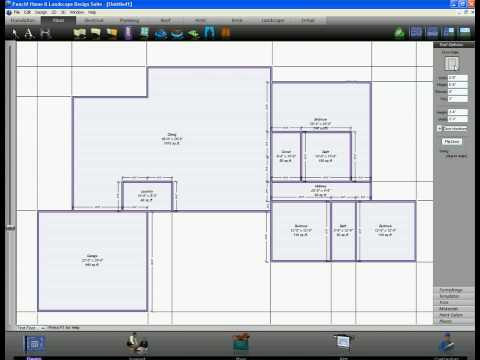
Read our full Punch! Software review.
5. SketchUp Pro

When trying to design a number of features around your home, you need to use a program that provides you with enough control over every aspect. The SketchUp Pro program is one such option to check out. Formerly called Google SketchUp, this program is available for all major operating systems.
It uses a very sensible and intuitive control feature that is easy to follow. You can use this to create a fence by entering in specific measurements for a body. You can also design a fence by color, pattern, and arrangement.
You can use this if you are trying to create a custom design option from the ground up. It gives you extra control over how you can get a surface to stand out. The program works with a number of design templates and can give you more control over how your final project will look.
It offers a great setup all the way through but you should check carefully on how well it is going to be arranged to give you better total control.
Screenshots/Video:





Sketchup Video Demo

6. Home Designer Professional

The Home Designer Professional program comes with many great options for your design needs but the section dedicated to creating fences is especially detailed. With this, you can review how to create a fence for a variety of spaces. You can choose to either create a larger fence for your home or a smaller one for a child’s play area.
The program can work with any irregular lot shape by providing you with careful measurements that fit in with that lot. As you use this information, you can prepare one of many fence designs to be displayed by the program. This lets you get more control over how well your fence will look as you are preparing it.
Screenshots/Video:


Home Designer Software Video Demo

The fence can also be compared with other items in your plot. This includes a 3D comparison of how it will look against your property and various forms of greenery. While the fence design feature is a great point, this program can be used for an extensive variety of other functions relating to making your home stand out.
The program gives you options for producing fence designs ranging from basic options to more advanced and unique arrangements that add a special style all the way through.
7. Idea Spectrum

The Idea Spectrum program helps with designing every aspect of your home. You can use this to review how well your fences will look. You can create a customized fence design and set a series of parameters for its size and organization.
Gates may be added into your project as you go along too. The advanced variety of settings includes choices that entail multiple design patterns in the same body. Individual points for your fence can be added to any spot in your property as well.
A full 3D view of your fence will be produced when you are finished. You can view the fence from a variety of angles. This should provide you with a clear idea of how well it looks.
Screenshots/Video:



Idea Spectrum Video Demo

8. SmartDraw
SmartDraw is prominent for how it works with a variety of design options in mind. These are all good to have but the fence creation feature on this program is a key point to see. The SmartDraw program uses a design where you can create a blueprint for your landscape or plot of land.
You can add many surfaces to the area and then create a full legend that includes details on all the items you are trying to organize. This program works best if you are trying to create a fence that is organized properly versus some of the items you already have on your property. It gives you a simple control setup that isn’t too hard to use.
You can try out this product with a free trial. You will have to pay extra after a brief time period. Make sure you look at how well this can be used when you’re trying it out.
Screenshots/Video:




SmartDraw Video Demo

9. CAD Pro Fence Design Software

The CAD Pro program is a computer-aided design software solution. You can use separate programs to develop fence blueprints while also creating dimensions for those blueprints. It gives you a closer look at how well a fence can be designed.
You can simulate many fence and gate styles. The design you prepare can be saved as a PDF or even integrated with Microsoft Office. You can use this to create blueprints that can then be simulated in a virtual 3D environment although a separate program would be needed.
This program is specially designed with the basic blueprint plans for design in mind. You will require a separate program to help you with getting a more detailed arrangement up and running when getting a good design organized. You can easily get a free version of this program but it will cost extra to go for a more advanced version.
This includes an additional series of controls and functions for your use. Be sure you look at how well you can handle the basic CAD Pro program before you pitch in some extra money for the full version.
10. FenceSoft

FenceSoft is really cool, but it’s really for fence sellers and contractors. That said, there’s no reason you can’t buy it for personal use, but it isn’t cheap. It offers a huge variety of design features so you have plenty of flexibility.
However, it’s also a fence contractor business software which means you’re paying for a lot of features you don’t need (unless you are a fence contractor). We included this option because it’s solid fence design software and we err on the side of inclusion when providing product options.
Screenshots/Video:



Idea Spectrum Video Demo

Conclusion
You should look around to see what options are available when finding great fence design software. You must look around to see what programs are available for your use so you will have a solution that fits in with the needs you have while getting an accurate and clear look at what your project will look like. Make sure you compare options to see what you need to use based on the planning efforts you want to use with a certain program.
All options for your use are varied so be sure you look carefully at what is available for your use.









