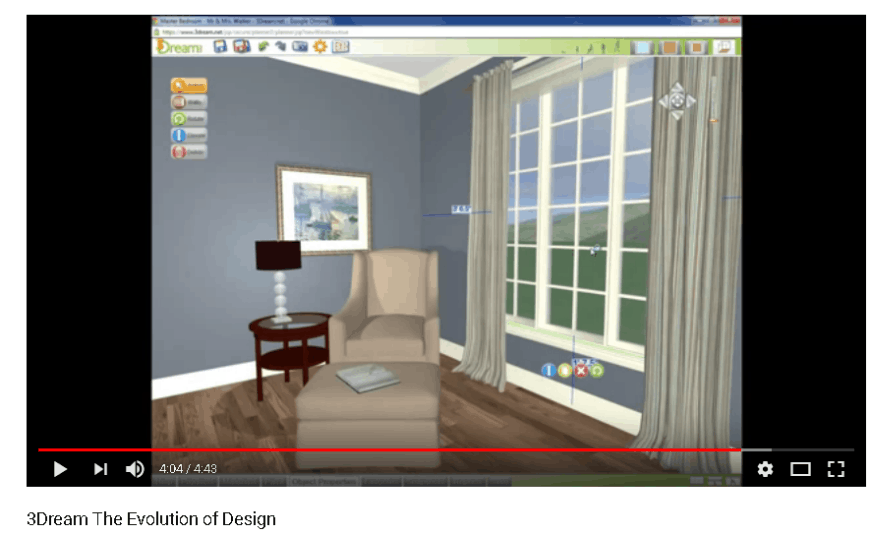Introducing the Best Kitchen Design Software Tools
There are so many things in this life that we simply cannot fix ourselves. I wouldn’t try to fix my own broken nose, I certainly wouldn’t try to fix a broken transmission, and it probably wouldn’t be the best idea to fix a leaky toilet.
Luckily, something that you could probably figure out is switching out some kitchen cabinets or putting in some tile. Even more lucky, there is such thing as a kitchen design software that can help make this process even easier!
With today’s kitchen design software (aka kitchen planner or kitchen visualizer) you can easily plan and design your new kitchen on your own. There’s also plenty of software options for designing every aspect of a home as well as some really helpful paint visualizer software options.
There’s a lot of variables to consider when planning out a kitchen, but fortunately, kitchen design software can help you through it pretty nicely. Various Budget Friendly Home Designers softwares are available all over the place. With so many to choose from, we’ve made it easy for you and compiled some of the best kitchen design software tools out there.
Why Use a Kitchen Design Software Tool?
Let’s face it, we are all a little bit picky when it comes to our homes. As we should be! Your home is your sanctuary, and in my opinion, the kitchen is really the most important room in a home. The kitchen is where your feed your soul and your belly, and if cooking is your thing, having a functional space is an absolute must.
Whether you are planning on doing kitchen renovations yourself or you’re wanting to give a draft to a kitchen builder or cabinet maker, a kitchen design software can really help you get your ideas out there in reality, and it’s always helpful to whoever you hire to have an idea of what you’re looking for!
Or, maybe you’re here because you’re one of the pros, but you haven’t found the right software yet. It’s important to impress a client and let them know their dreams are going to be realized, so hopefully you can find the right one for you, here!
There are some really incredible software options out there these days, allowing you to plan and visualize your kitchen plans both in 2D and 3D! My oh my, isn’t technology amazing? There are tons of companies who offer free tools while there are many others that are paid. Some are for download whereas others you can use right on their website!
Here’s a little tip before you get started: get some magazines, start scrolling, and get some inspiration in that head of yours! Let’s face it, you’re not going to design a completely unique kitchen, so let the masters guide you towards what your dream kitchen can be. Pinterest, here we come!
Related: RoomSketcher Software Review | Interior Design Apps | Garage Design Software Options | Architect Software Options | Wall Art Visualizer Apps | Floor Design Software
28 of the Best Kitchen Design Software Options
We’re going to kick off this article first with the free options, then with the paid options. Now don’t go scrolling past the free options just yet – they have a seriously amazing level of quality and tons of features that you almost feel like you should be paying for!
The last handful of options are paid, and these are some seriously impressive programs. These types are usually reserved for the professionals or for the seriously dedicated DIY home designers. Whoever you are and whatever your project is, you are sure to find the right tool to help you achieve your dream kitchen goals.
Here’s another detail: this is an article you can trust. We’ve received the majority of these recommendations from a fantastic group of interior designers who know what’s what when it comes to everything home. They’ve given us some valuable intel on the best kitchen design softwares out there, so listen up!
You’ll be hearing from Ahmet Can Ozkara, Andrea Zivic, Tina Martindelcampo, and Mairead Belcher. These fantastics interior designers have very graciously recommended some awesome software tools for us, so look out for their quotes!
1. Homestratosphere’s Interior Design Software

Your eyes do not deceive you! Homestratosphere (which you already know and love, obviously) has partnered up with a superb software provider and has created an interior design software platform. There’s a ton features ready to go for you having to do with anything, and most importantly, kitchens!
This is a great program because it’s super easy to use, there is no downloading necessary, it’s completely free, and all you need to gain access is to provide an email.
You can do your designs either in 2D or 3D, you can add any number of rooms or floors, and once you really start getting into all the features you’ll see just how detailed you can make your rendering.
Not only can you add any type of sink, tile, or cabinet, you can also include extra features like lighting, sound systems, and other electrical incorporations. Considering that this software is free, you’ll be pleasantly surprised with the depth of options for your design.
Homestrat’s design software is a great option for a person who really isn’t familiar with this type of activity and wants to give it a try without being too committal with a membership or download.
2. Backsplash & Cabinet Design Software

This software is pretty self explanatory – it’s a unique offering in that it focuses on the design process of cabinets and backsplashes. It’s super fun because you can combine any type of backsplash pattern, cabinet color and material, and countertop designs all together.
Another great perk of this Backsplash and Cabinet Design Software is that it’s completely free! Of course they offer such a thing in hopes that you use their products to complete your renovation. Retail profits make it possible for this software to be free!
Considering as it is a free program, you’ll notice that the graphics aren’t quite as crisp and detailed as the premium software providers, but it will do just fine if you’re looking to muck around just to experiment and get some ideas.
Try the backsplash design software here.
3. Homestyler

Homestyler is an immensely popular online interior design software option, mainly because it’s super beginner friendly, it creates amazing works, and you can easily share your work on different terminals with your co-livers (roommates, not livers) or clients.
It works by starting out with planning the layout or footprint of the kitchen. From there, you choose the kitchen module so that you can input kitchen-specific items like cabinets, countertops, sinks, and appliances.
There are 10 million people signed up for Homestyler, and you can ever share you designs online so that other people can give you advice! Homestyler has a really awesome community around it, which is another reason why it’s so great.
You can sign up for a 7-day free trial period, and after that you can decide if you want to sign up for an individual package (which is less that $10 a month), a team package (less than $20 a month) or enterprise which will be a custom price.
Another nice feature is they offer a mobile version here.
4. Home Hardware Kitchen Design Software

Woo! We love Home Hardware. As a Canadian person (though you would never guess considering I spell color like an American) I have spent many afternoons following my dad around Home Hardware as he picked up nuts and bolts.
They can provide you anything that you need for your home, and now that includes a free kitchen design software program! They have several free designs that you can use to help you along, or you can create your own from scratch.
This is a great program because it’s free, there’s nothing to download, and you can use items in your designs that they have for sale, making it super easy and convenient knowing that everything you need is in one place.
You even have the option of downloading photos of your very own room, and their photoshop program allows you to change colors and completely add new features into your kitchen if you so desire. It’s super neat! Give it a try!
Try Home Hardware software here.
5. Ikea 3D Kitchen Planner

You don’t need to be introduced to Ikea. Whether you are a forever dedicated Ikea customer, or you think fondly of the times when your parents took you to Ikea to furnish your first apartment alone, Ikea is a really reliable company.
They’ve made themselves even more reliable by introducing a design software where you can design any room in your home using their own furniture and other products – and of course that includes the kitchen.
Ikea has developed a room planner software where you can either design a room from scratch or you can upload photos of the room you’d like to update and add some of their appliances and decor.
This is a superb option for folks who are loosely trying to plan out their new kitchen design. Of course the graphics aren’t going to be the most incredible that you’ve ever seen, but it is completely free, completely easy to use, and it makes it extra easy especially if you’re planning on purchasing items from Ikea.
Try IKEA kitchen planner here.
6. Planner 5D


Planner 5D is so much more than just a kitchen design software. You will quickly come to find that there aren’t really any softwares that are strictly for kitchens – but Planner5D is an incredible option if you want to do everything right from scratch.
You can do every single room in your house – including an awesome kitchen – but you can also do the exterior of your home, landscaping features, and pretty much everything you could ever imagine for your entire property.
Planner 5D operates under a “freemium” platform, meaning that the bulk of features available are free, but there is an option of premium features at an extra cost. This cost is quite minimal, and the quality of the software is surprising for the low price.
Planner 5D is a great option if you’re new to using design softwares, you don’t want to commit to anything just yet, and you want to play around with some really cool features. Easy to use, affordable, and high quality: what more could you need?
7. Lowe’s Virtual Kitchen Designer
We all know and love Lowe’s. Lowe’s is the place you go when you’re looking to build, repair, refinish, or restyle. I love hardware stores, and Lowe’s has really upped their game by adding a Virtual Kitchen Designer!
It’s really helpful when your local hardware stores offers a design software because it allows you to complete you renovation from start to finish – this is because you can implement the products they offer, allowing for super detailed and accurate planning.
Considering that this software is entirely free, you’ll find the quality of the renderings is really quite outstanding. You can design a kitchen from scratch using one of their templates, or you can upload your own photos and edit from there.
Lowe’s is a super great option for those DIY home fixer uppers out there. It’s free, easy to use, and it makes choosing the rights products to buy for your project super easy.
Try Lowe’s Kitchen Software here.
8. Roomstyler

Roomstyler is a super easy-to-use online 3D design software option with a complete kitchen module to boot. Like many other platforms, you start out with the layout/footprint, then add the individual design elements.
With Roomstyler, you simply choose the kitchen module that appeals to use, and they offer an insane amount of extra features like adding cookware, utensils, glassware, and small kitchen appliances. You can truly design it down to the last detail.
The Roomstyler program is on the more minimal side (less crisp images than most programs), but it has all of the bulk features that you can want in a design program. You will completely satisfied simply by the ample options.
The best parts about this program are that it’s super easy to use, the page is uncluttered, and just the wild amount of options. Whether it be lighting, paint colors, tiles, cabinets, or countertops, you are sure to get your design done quick with Roomstyler.
9. Floor Planner
FloorPlanner is a really great little program. Here’s a hack: if you just want to use it a single time for a single project, they offer your first plan for free! Afterwards you’ll have to pay for each additional plan, but it’s not too pricey.
You can plan your entire home, your landscape, and they for sure have a killer platform for you to design a kitchen. FloorPlanner works with a “credit” plan where you pay for coins, and each different package (with different perks) costs a certain amount of coins. There are tons package options.
FloorPlanner seems to be a great choice for folks who are working with a team of people, as it can be shared with other people being able to edit the floor plans if so desired. With a great customer service team and over 25 million customers, it’s clear that this is a company that you can trust!
10. Prodboard Online Kitchen Planner

“It has never been this easy to plan a kitchen! Just a couple of clicks – and the project is ready and accurately calculated.” That’s one of the reviews from the Prodboard Kitchen planner site.
There are so many advantages that could be yours, too, if you decide to sign up! Prodboard Planner features a user-friendly interface with clear tooltips, it has an automatic cost calculation (great for those who are budget aware) tons of customization options, and much much more.
There are over 100 companies that work with this company, allowing for a super interdisciplinary program. Everything is saved on iCloud, and there is a team of customer support members available to answer any and all questions that you may have. You know what else? It’s free!
11. RoomToDo Design Software

RoomToDo is a free, cloud-based interior design software that offers a super cool feature called the “3D-walk-through”. What this feature does is it enables you to view your graphic designs as if you were walking through the space. You can do this from different angles.
Now this may sound like it’s just another 3D rendering, but that’s not the case. 3D will still usually be from an aerial view, but RoomToDo really lets you imagine what the room will feel like with their 3D Walk Through feature.
RoomToDo offers a white label home design software option for businesses that would like to offer clients a customers a design portal on their website. It’s great for professionals (premium packages available for them) but it’s also great for people just starting out, especially since it’s free!
12. Planning Wiz


The kitchen is a very important room in your home which needs very careful planning – this is probably the room that demands tidiness. There are many things to take into consideration when moving into a new home or doing a remodel.
So you don’t know where to start? We suggest start using a room planner which allows you to easily draw the layout of your kitchen without demanding any special technical skills from you. This is where a good floor panner comes in handy.
PlanningWiz is a user-friendly, intuitive tool that allows you to draw and visualize your kitchen. This can be done through uploading a background image and turning it into a blueprint sketch, creating an interactive floor plan on which you can redecorate. Isn’t that amazing?
PlanningWiz is populated with generic objects that can be used to give you an idea of how you’d not only like to structure, but decorate you kitchen. All items are drag-and-drop and you can change the size, too.
This program is free, easy to use, and it also has a super awesome sharing feature, so that you can share you designs with loved ones, clients, or contractors who will be helping you with your project.
13. Caesarstone’s Kitchen Visualizer

Folks really seem to love using Caesarstone’s Kitchen visualizer because of its elegant simplicity. This is a software that allows your ro compare cabinets, countertops, flooring, wall colors, and backsplash.
It’s wonderfully easy to use and really gives you an idea of what something will look like. You can easily slide in different options of decor using either templates that Caesarstone offers, or you can download your own photos.
“For over three decades, we’ve been crafting the most trusted countertops by blending exquisite design with top durability. Join us on a journey of partnership and creativity, to fulfill your dream with the countertop that brings it to life.”
Their program model gives you your first plan for free, and afterwards there is a small fee to design further. They are so generous because they understand that once you use their, software, it is unlikely that you will want to order materials from any other company. Check out their website, they really use the absolute best of the best.
Click here to try Caesarstone’s visualizer.
14. Cedreo Kitchen Design Software
After reading about so many different softwares, you may start thinking that they all sound pretty much the same – but that couldn’t be further from the truth!
Tina Martindelcampo is an interior designer who knows the differences, and she knows just which software to use according to the specific project at hand. Here’s how she describes the benefits of using Cedreo Kitchen Design Software:
“Cedreo offers designers all the tools they need in order to create a 3D kitchen with ought the expensive price tag. You can create your designs, edit and store all of your projects easily on their own cloud platform.
There is the option to create 2D furniture or your kitchen design and color code the room, which comes in handy if you are designing and entire house. They have an amazing library to pull from with thousands of furniture pieces, decor and materials to create the most stunning 3D design.
They also offer tutorials that new subscribers can use to navigate through the design process easier. You can also share your 3D kitchen renderings and projects on your social media accounts to attract more clientele, which is always a bonus.
If you sign up to use this software for free, then you allotted 1 project, 5 renderings, some limited furniture and materials and their catalog to peruse. This is a pretty incredible deal for free, considering the high cost of most kitchen software which can range upwards in the thousands.
Keep in mind, that if you want to upgrade to having more design capabilities, then you can purchase different packages as you go.”
15. Floors & Kitchens Today Virtual Room Designer
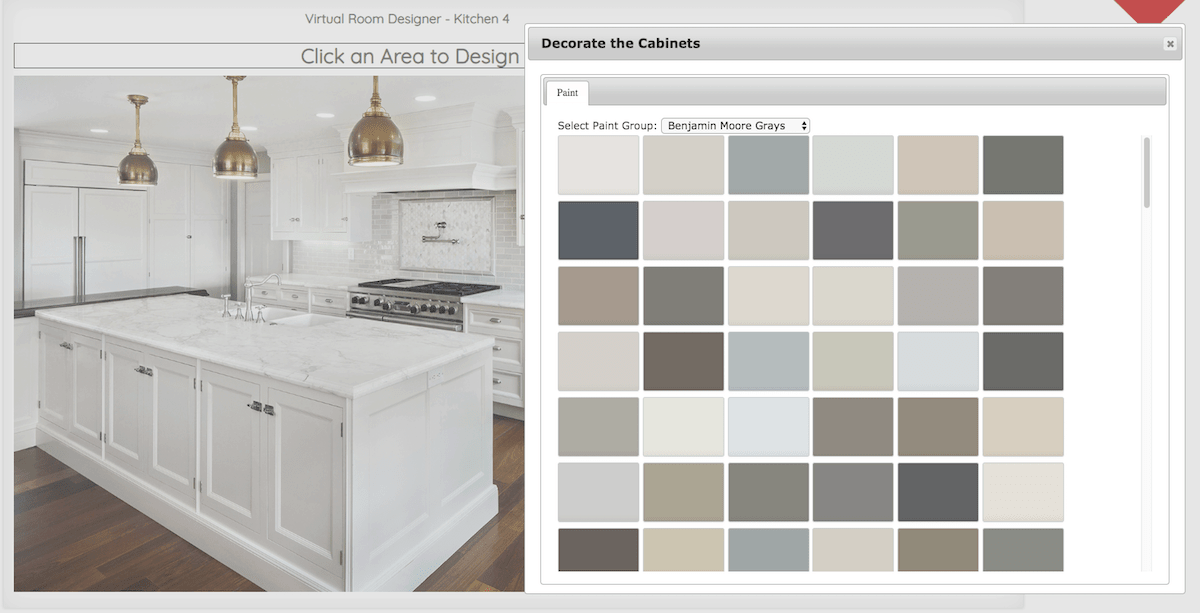
Floors & Kitchens Today is very similar to the option we just went over in that it’s purpose is strictly dedicated to the lovely and decorative parts of planning a new interior design for your kitchen.
This program is free to use which we love, and you can implement products that they offer in your designs. You can use their templates, or you have the option of uploading your own photos and sliding in new products like cabinets, countertops, backsplashes, and much more.
This is a wonderfully simple program and it’s great for folks who are planning on doing the beginning, middle, and end of their renovation all by themselves. The best place to start is by using a user friendly software just like Floors & Kitchens Today.
16. Formica “Design a Room”

Formica “Design a Room” has a wonderful platform. They make it so easy that you really don’t have to think about it. You don’t even have to sign up or read anything before they just give you the link to start your design.
You can either upload a photo of your kitchen for re-design, or you can use a photo of a room that they provide. Then you simply hover your cursor over the parts of the kitchen where you’d like to test out different colors and materials.
It has some nuanced design options like being able to create different color schemes for the island against the cabinets. They allow you to test out different options for the backsplash, countertop, island countertop, flooring, walls, shelves, cabinets, and island.
This is a superb option for all types of customers. You’ll love it not only because it’s entirely free, but because they actually have really tasteful options for you to browse through. It’s a super easy program to use and very elegant to look at.
17. AutoCad
Sometimes I really just miss the days when people used to take notes on paper, send out invitations on paper, and honestly just do anything on paper. That’s why I was excited when Andrea Zivic recommended AutoCad. She can explain why she likes it:
“AutoCad is a program for building 2D models. Before the actual modelling of the kitchen, you must have a project in front of you, it is precisely this project that you create in AutoCad.
When you create a project in this program, you have the feeling of drawing by hand, adapt it to yourself and your needs, and you will have a project ready in front of you in no time.”
You know you can trust a recommendation when it happens twice, and that’s exactly what has happened here. Mairead Belcher is a big fan of using the AutoCad design software as well. Here’s what she has to say:
“AutoCad is a 3D drawing software that has been around for a long time. As a designer, I have always been taught to design in 2D first to understand the space properly.
This software is used in the design industry worldwide. Its interface will take some time to learn but it is highly accurate and lets you draw and plan out a design in plan and elevation form, then render.
AutoCad is an excellent learning tool for professionals, but not as suitable for users that struggle to visualize a design, or who have a big project in my but not much experience.”
18. Colonial Kitchen Visualizer

Software apps these days are just begging you to use them! The Colonial Kitchen Visualizer doesn’t make you purchase, sign up, or download anything in order to use it. All you have to do is click the link and they’ll immediately prompt you to start our visualizing.
With this program you can visualize different types of countertops, backsplashes, cabinets, edges, flooring, and all sorts of kitchen appliances like refrigerators, hoods, microwaves, ovens, and everything else you could need in a kitchen.
Using Colonial Kitchen Visualizer is almost like playing a video game. They make it so remarkably easy, and they have a ton of options for you to choose from. No need to seek out inspiration from elsewhere, you create your own inspiration!
19. Wilson Art

“Surfaces that inspire” is the motto that Wilson Art uses on the website, and it’s totally clear as to why. The idea is to transform the spaces you want with the performance that you need.
Wilson Art offers their design software in the hopes that you will choose their products for your project, and you should! Sustainability is the priority behind their vision, which I believe should be the first priority of every company.
Their design software it totally free for you to use, it’s easy to use, it’s high quality, and the renderings are absolutely impressive. Once your done visualizing, you can even order a sample of their offered surfaces to get a real life look.
20. Southern Stone Surfaces Visualizer

With Southern Stone Surfaces Visualizer, you can see your dream kitchen come to life with the aid of their software. This software uses their stock inventory, so if you’re already curious about what this company offers, you can make it a virtual reality.
This is a rather niche software as they specifically let you visualize granite, marble, and quartz countertops for your kitchen. These are rather high end materials, but they are used and loved by the best because they are the best.
Granite, marble, and quartz are some of the most durable, beautiful, and weather-free stones that you could use for your kitchen design. Even if that type of thing is outside of your budget, it could be fun to use their free software to see how gorgeous your kitchen could look with such lovely stonework.
21. Renuit Kitchen Design Software
Step 1: Choose a layout

Step 2: Customize kitchen elements

Renuit Kitchen Restyling is the place you gotta go if you are looking to change around your kitchen from the tippity top to the tippity bottom. They make it super easy by providing a ton of sample kitchens that you can redesign.
Renuit offers a completely free software to help you with your kitchen design needs. They use products from Home Hardware, so you can use completely affordable and attainable virtual materials that you can easily apply in real life.
This is a great software if you’re looking for something non committal and easy to use. Renuit is the place for you if you’re a do-it-yourself type of person.
Try this kitchen software here.
22. SketchUp
The following recommendation is coming from a really wonderful interior designer named Andrea Zivic. Instead of me explaining why this is a great recommendations, she can explain it far better than me:
“SketchUp is a program in which you can easily navigate and model a kitchen (or any other room that you like). It connects to V-Ray software for final renders and is easier to use.
That is why SketchUp is always the first choice for beginners. It is so advanced that is can create ultra realistic renders only if you use it regularly.”
Andrea is used to providing clients with really wonderful 3D visualizations and this is one of the softwares that she uses when someone really desires to have a visual of what their dream home may look like before committing to anything.
We’ve been working with Mairead Belcher as well, and she also recommended using SketchUp to us. Mairead knows what’s what when it comes to modern interior design practices, and here’s what she has to say about this program:
“SketchUp is a great 3D design tool that has been leading in the industry to years and is still used throughout the design world. It is an easy online software to use and learn, and there are many online tutorials if you ever get stuck.
It will allow you to create a complete interior design and model up design components. They also have a 3D warehouse where you can find standard elements and need for your design, which can be modified and customized to work in your space. Also, lots of vendor have SketchUp downloads for their products.”
23. Chief Architect Home Designer

Many have suggested that Chief Architect is the best interior design software for under $300, and I’d have to agree. This is a super robust program, so be advised that there is quite a learning curve to using it, but once you get it, you’ll be amazed by the results.
What makes Chief Architect so special is the incredible architectural feats you can design – they enable way more than just a simple, square shaped room. They allow you to try out super unique designs in terms of shape and style. These types of high quality designs aren’t common among interior design softwares.
Before you run out and download. just note the Chief Architect has a one time cost of $249, with a short free trial period. That price will get you the download, some back up space, and 24/7 customer support. Once you read the reviews, you’ll learn that no one has regretted purchasing this software.
24. ProKitchen Software


ProKitchen is a paid kitchen design software option that works for both Mac and PC, and produces incredible designs for you either in 2D or 3D (though 3D really seems to be getting popular for the professionals!)
A super nice feature of this software program is that they include products from over 300 manufacturers of furniture and appliances, so you have an incredible amount of options to choose from, not only for your virtual designs, but for your real-like renovations.
The level of the detail in their visual renderings are absolutely off the charts. You can view them in a 360 degree view so it feels like you’re actually standing in your new dream kitchen.
They offer a free trial which is a great option if you are just one and done type of programmer. That being said, ProKitchen is one of the top softwares used by professionals when they want to impress their clients, so you know it’s a company that you can trust!
One of the professionals that we’ve been working with closely for the past few months only uses ProKitchen Software when he has a big client who likes to see what they have in store. This is what Ahmet Can Ozkara has to say about ProKitchen:
“ProKitchen Software has amazing visualization capabilities and product integration allows this program to easily live up to its name. The biggest draw of this company is that it interfaces with over 500 appliance and fixture catalogs that produce real life, 3D models of products that can be bought and installed in the finished design.”
Check out ProKitchen software here.
25. 2020 Design

2020 Design is a great kitchen software designers that is professionally “making spaces for life”. This is a program that is widely used by the professionals, though it’s so easy to use that it can really be learned by anybody.
They have really advanced design options, like being able to adjust lighting in the graphic design, importing 3D shapes, you can share your designs with anyone (they can also edit!) and you can view the renderings in a 360 degree view, so it feels like you’re actually standing in your dream kitchen before it’s ever constructed!
You can request a free, 30 day trial, but they do request credit card information, so remember to cancel before that trial is up if you’ve completed your project! That being said it is totally reasonably priced for those who are planning to use the program for a long time to come.
Tina Martindelcampo is a really impressive interior designer who is a big fan of using 2020 Design whenever she needs to create a design that is super detailed and photorealistic. Here’s what she has to say about this program:
“2020 Spaces offers a program called Design Live, which provides the biggest selection of vendor catalogs to choose products from including cabinets and appliances.
It’s a dream program for all beginning or advanced kitchen designers. They offer a unique space planning option and realistic photo renderings of every project. The software is complete with cutting edge tools to help designers create the most beautiful and realistic kitchen designs.
Designers will have the ability to create lighting options in their kitchen designs, showing how accurately shadows will fall and what areas will be illuminated. There is also an incredible range of color cabinets and styles to choose from, at your fingertips.
The beauty is that you don’t have to download a bunch go catalogs to change colors, especially if your client is requesting a revision. You can add in hardware options to the rendering as well which will help your client to see the full vision.
If you want to take that extra step, to personalize the kitchen design, then you can add in items such as tea kettles, coffee makers, and plants. The best part is that you’ll find a plethora of resources to guide you through your journey on 2020 Spaces, including video tips, online training, a support centre, and webinars.”
26. Foyr Neo
Foyr Neo is a self proclaimed “software built for interior designers”. It has everything you could need to complete your project design from start to finish in an easy to use, all in one tool.
Over 60,000 folks are already using this software, you can use models in 2D or 3D with amazing renderings, and it’s best known for being super fast. You can try Foyr Neo for free for 14 days, and afterwards, it’s paid.
Ahmet Can Ozkara is a wonderful interior designer who really appreciates a software that is quick and easy but doesn’t sacrifice quality. This is what he has to say about Foyr Neo:
“It is an online, lightning fast design and visualization software whose rendering speed and quality is literally unrivalled. It’s a great choice if you want to go fast when designing and get a result that looks like a real photo!
It’s super intuitive and has zero learning curves – so it’s great for those who don’t have much time to sit down and learn complex software.”
27. HGTV Kitchen Design Software

Chances are that you or someone you know is a fan of HGTV, and can you blame them? HGTV is great for so many reasons, but one of the main one is that they rolled out their own interior, home, and landscaping design software.
However, the good stuff isn’t usually free. You may be surprised to know that their software is actually offered in CD rom form. Before you laugh (though I’m sure you laptop doesn’t even have a CD sleeve anymore) this is great for people who still have the old fashioned hardware.
Their software includes a fleet of how-to videos which is great for folks who are casual decorates or interior design hobbyists who are just starting out. They’ve got really good stuff to offer, and their program is available for easy purchase on their website or over Amazon!
Check out HGTV design software here.
28. Punch! Software


Saving what is arguable the best interior, kitchen, bathroom, and landscape design software for last, this program is definitely reserved for folks who are serious about design and about creating drafts for these designs.
Punch! offers a great balance of ease-of-use, cost, and design quality. They offer tons of features that will fulfill any project you have. This is an extremely sophisticated program that has a pretty steep learning curve.
Once you have a handle on the ropes, you’ll find that the designs are absurdly high quality and almost look like photographs. Designing your kitchen will be detailed to a T, as the quality of their renderings are pretty well unmatched.
Just remember, this type of quality will cost a pretty penny, so it’s usually reserved for professionals working on high end projects. It’s hard to beat if you’re looking to impress a client, or to just have the best possible rendering of what your mind can imagine.
***
And there you have it – 28 of the best kitchen design software tools that are available on the market right now. There are so many tools out there that are there literally just to help you, so hopefully you have found the one perfect for you and your project.
Hopefully you have found the most ideal kitchen design software for you, and you are well on your way to creating your absolute dream kitchen. Happy planning, happy rendering, happy sharing, and happy shopping!