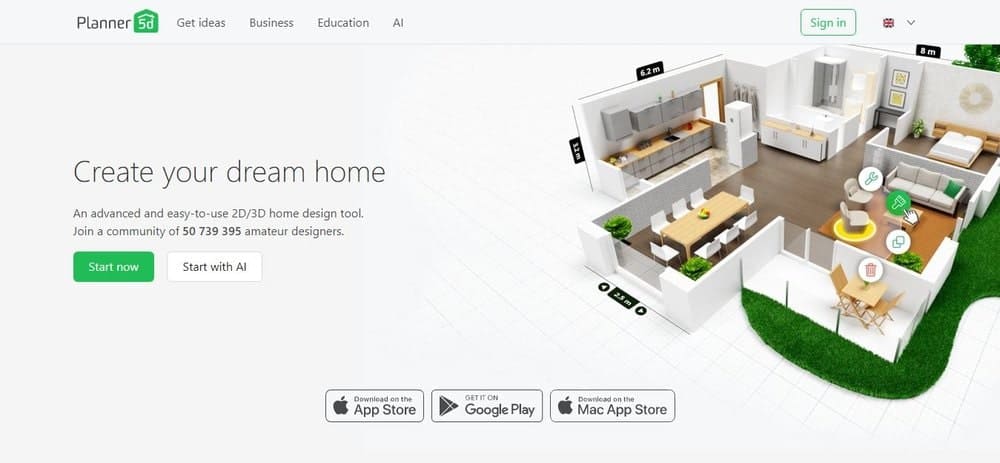Introducing Bathroom Design Tools
The bathroom is a very important room in your home. Some people spend loads of time in their bathroom, others just pitter patter in as needed. Whether you’re planning on redoing or refurbishing your spare bathroom or the main bathroom, chances are that you’re going to need a little bit of help if you’re new to renovation projects!
I recently moved into a home that has the perfect bathroom for me, and it makes waking up so much easier. It’s a bathroom where I can take a deep soak in my big bathtub, it has the perfect amount of lighting (that’s not too harsh to scare me by revealing all my pores) and I even have a perfect little circular window that looks out to the tree outside.
Having a great bathroom helps makes the rest of the day flow more easily, and luckily I have mine already built in to my home! If you’re on the exciting adventure of designing your very own dream bedroom, you have come to the right place. We’ve compiled a list of all of the very best interior design tools that specialize in bathroom design.
We’ve hopefully included a little something for everyone. We have tools for people who are just starting out and are looking for beginner friendly programs, we have programs for folks who are well versed in the art of software design but want to switch it up, and pretty much everything in between. We’ve started out with the free options and worked our way up to the paid options!
Why Use a Bathroom Design Software Tool?
Let’s face it, we can all be a little bit picky and particular when it comes to our homes – and rightfully so! Your home is your sanctuary, and having a sanctuary helps makes the rest of this frightening and exhausting world feel a lot more safe and easy. There is something special about coming home at the end of the day, filling the bath, and opening a good book and a bag of Cheetos to wash the long day off..
Whether you are planning on redoing your bathroom yourself or hiring a contractor, a friend, or asking your lovely partner to get on their hands and knees, a bathroom design software can be really really helpful in trying to get your ideas into the real world.
Or, maybe you’re here because you’re already a professional and experienced interior designer but you’re tired of the software program that you’ve been using. If you want to create beautiful designs and impress a client, showing them that their dream bathroom can be fully realized, hopefully there is a software waiting for you here in this list.
There are some really incredible software options out there these days. There are so many different features and perks, and many of them allow you to choose if you want to design either in 2D or 3D. Isn’t technology just incredible? There are tons of companies who offer free tools while tons of others are paid. Some are available for download and others you can use right on their website.
Before you get started, here’s a little tip: get some magazines, start scrolling, sign up for Pinterest, and start getting some inspiration! Let’s face it, you’re not about to design a totally revolutionarily unique bathroom, so let the masters guide you towards what your dream bathroom could be.
The Top 23 Online Kitchen Design Software Options
In order for us to create the most comprehensive list of online kitchen design software options, we had to get some information from some of the experts. We’ve been working closely with a group of interior designs who know what’s what and what to do when it comes to interior design.
Many of the suggestions that are included below have come from these amazing interior designers and we’ve even included some valuable quotes from them regarding their favourite software programs. These designers include: Ahmet Can Ozkara, Andrea Zivic, Tina Martindelcampo, and Mairead Belcher.
1. Homestratosphere’s Home Design Software
You heard it here first! Homestratosphere (which you already know and love, obviously) has made the decision to partner up with a superb software provider, and together they’ve created an interior design platform. Not only can you create a new bathroom for yourself, but they also have options for any other room in your home including kitchens, basements, and everything in between.
There are so many reasons to love Homestratosphere’s design platform! This design program has a ton of features, it’s really user friendly (perfect for beginners), it’s completely free, and there is download needed – which is awesome for people who aren’t totally ready to commit to something just yet.
With this program you can do all of your planning either in 2D or 3D, you can add any number of rooms and any number of floors, you can do outdoor landscaping, and you can fill your plans with all sorts of furniture and appliances as well. You should see all of the options they have for bathroom interiors!
Something really helpful about this program is that there are a ton of extra features that you wouldn’t even think a free program would include – like electrical features, lighting and sound systems. There’s a bunch extra stuff that will help greatly in your bathroom designs, so go check it out!
Try our free bathroom design tool (software) here.
Go have fun designing a bathroom with our software here.

2. Floors & Kitchens Today
Don’t let the name fool you. Floors & Kitchens Today do way more than just floors and kitchens — they are experts in bathroom design and templates and have a very good bathroom-specific visualizer option.
This online tool lets you design your future bathroom for free. Unfortunately, you can only choose from three bathroom designs. If this is not enough, they also have an option where you can take a photo of your own bathroom, download it, and you can insert the features that they have available into the template. So cool!
A few of the areas that you can change are the bathtub, cabinets, and wall. You can select the color you want for each of the mentioned items. For walls, you can select the product type, such as tile, along with the colors. This allows you to realize what kind of color scheme you want to choose, what types of materials, decor, and much more.
When editing, you can enter the name of the product that you wish to use and the brand as well. Once you are done, you can click on Details in the right side of the screen to get the summary of your design. When the image pops up, you can right click to save it. As an alternative, you can click on Save, which is also found in the right corner of the screen. All images are in JPG format and you can share your design on Facebook, Pinterest, and Twitter.
Click here to try this software.

3. Planner 5D
Planner 5D is definitely the software program to know about if you are just starting out with using these types of platforms and if you’ve got big plans ahead of you. They offer not only templates for bathroom design, but for the kitchen and every other room in your home, as well.
Planner 5D works as a “freemium” program, meaning that the majority of the features that they offer are totally free, but if you want a little something extra they also have a whole plethora of premium features that are offered at a small extra cost and membership sign up.
You can work out your designs either in 2D or 3D, you can even get a 360 degree room view so you can almost feel how the room will feel if your designs are constructed perfectly! People really love using the Planner5D program because it’s so easy to use, but not to mention they have absolutely beautiful renderings as well.
Click here for Planner5D.


4. Formica Bathroom Visualizer
Design your bathroom with this free online app by choosing from the available images or upload your own photo. When you have the image that you want to work with, the next step is to modify the elements in the room. Formica has several items that you can edit, including the backsplash, countertop, floor, and bathtub.
If you want to know how your shower will look like or if the walls complement the cabinets, you can use this tool to find out. There are redo and undo buttons at the bottom of the screen, as well as zoom in and out functionality. When you have completed the design process, you can save your work. However, you should have an account to accomplish it. You can check your existing designs in the Projects tab or you can print the image if you wish.
Formica has a wonderful platform. They make it so easy that you really don’t have to think about it. You do’t even have to sign up or read anything before, they just give you the link to start your design. This is a superb option for all types of customers. You’ll love it not only because it’s entirely free, but because they actually have really tasteful options for you to brown through.
Click here to try this software.

5. Caesarstone Visualizer
Folks really seem to love using Caesarstone’s Visualizer because of its elegant simplicity. This is a software that allows you to compare cabinets, countertops, flooring, wall colors, and backsplash. It’s wonderfully easy to use and gives you a great idea of what something is going to look like.
However, if you are planning on a big bathroom remodel, the app will help you with the task. Editing is easy where you simply select the areas in the bathroom that you would like to design. Spaces that you can transform are the shower base, bathtub, vanity top, and shelves among others. After selecting the area, you can choose the color for that particular spot.
There are several colors and designs to choose from. However, the site does not allow users to upload their own photo. Also, there is no image collection so you can only modify one bathroom picture. Nevertheless, it is free and does not require creating an account. You can get the summary right away or download a high-quality JPG.
“For over three decades, we’ve been crafting the most trusted countertops by blending exquisite design with top durability. Join us on a journey of partnership and creativity, to fulfill your dream with the countertop and backsplash that really brings it to life.”
Click here to try this software.

6. Home Hardware Design Centre
I used to hate going to Home Hardware with my dad when I was younger. It smelled like wood chips and there was nothing exciting about staring at buckets of nuts and bolts. Now that I live in my own home I have really learned to love everything that they offer, and that includes their wonderful interior design software tools.
They have separate tools for interior design, kitchen design, and most importantly, bathroom design! All of the software that Home Hardware offers in on the cloud, meaning everything is saved there, you don’t need to sign up or download. And you will be pleased to hear that these softwares are offered for free.
When you go and use the software you will quickly see that it’s very user friendly. You have the option of using their own kitchen templates or you can download your own photos and do the work from there.
Though the renderings aren’t the most gorgeous you’ve ever seen (they can’t do everything perfect, let’s be real) you’ll quickly see that they have an absolute ton of paint color options for you, and what’s better is that you can get the exact color options you want right from their store.
Click here to try out their interior design tools. They have a separate one for kitchen design software.


7. HomeByMe
HomeByMe is a really high quality online planner. People who use it say that they love it because of its easy use, its amazing amount of design features, and to boot it’s completely free! You will be amazed to see how high quality the renderings are by the time you’re done.
HomeByMe is a particularly lovely one to use simple because of the other community of users. If you so wish you can upload your designs to the feed and other users and professionals can give you little tips, tricks, and advice on your designs. This is a special aspect that not many other programs offer.
Another reason to love it is that they have super realistic images that basically look like photographs once you’re all done. What’s more, they’ve partnered with various furniture brands like AllModern, CB2, Crate & Barrel, and Wayfair, so you can pick out specific things that they sell and place it into your bathroom.
Being able to picture and size exact pieces of furniture and appliances make the whole renovation process a whole lot easier. HomeByMe offers a bunch of articles too, like How to Create a Cozy Farmhouse Living Room, so you not only get the software, but you have free access to inspiration, too!
Touted as full home design software, this option can be used as a bathroom design tool if that’s all you’re designing.

HomeByMe Demo Video

8. RoomToDo
RoomToDo is a free, cloud based interior design software that is especially loved by its users for one feature it offers. This feature is their 3D walk-through. The 3D walk-through allows you to actually place yourself in the room you’ve just designed so you can almost picture what the dream bathroom will feel like when it’s all finished!
RoomToDo is very impressive considering that it’s totally free. The renderings end up being simply gorgeous and they include more features and things you can include into your designs than you’ll ever know what to do with. This is a great option for people who are just starting out, or if you’re a pro and looking for something new to use.
This program also offers a white label home design software option for businesses that would like to offer clients and customers a design portal on their website. While many of the features on RoomToDo is free, they also offer premium packages that offer a ton more and we hear they are well worth the surprisingly low cost!
Try out RoomToDo right here, you’ll love it!

9. Wilson Art Bathroom Visualizer
The motto that Wilson Art uses on their website is “Surfaces that Inspire”, and they really aren’t wrong. The idea that drives their products and style is to transform the spaces you want with the performance that you need in order to achieve your dream bathroom.
To design the bathroom using this app, choose from double sink, modern, and shaker style options. A customizable surface will have a red button. Elements that you can typically edit are the walls, tubs, and sink. The tool lets you work not only for the bathroom in your home but also for retail stores, office, and schools.
The free-to-use app can be useful for you if you work for healthcare or the hospitality industry. Be sure to pick the right style so you do not have to redo the whole design process. Clicking on a surface that you can modify will bring up the list of the options, which usually involve the existing patterns and colors.
When you are through designing the bathroom, you can either see where you can purchase the products you used in the tool or you can get the summary. You can save the image if you are logged in or you can print it. Sharing is also allowed on Facebook, Twitter, and email.
Click here to try Wislonart bathroom software.

10. Room Sketcher
Room Sketcher is a really great online interior design software that enables you to achieve professional looking results for your bathroom design, but with a free and easy to use program. This software is particularly popular amongst folks who have an interest in design but may not have the professional experience to back it up.
RoomSketcher has a very easy-to-use 3D simulator that allows you to design every detail of a room from the ground up. What’s especially interesting about this program is that they have very clear and easy-to-follow instructions, making the software easily accessible to anybody.
RoomSketcher operates under a “freemium” arrangement. This means that if you don’t want to pay anything, you still have access to a ton of really great and extensive features. On top of this they offer a “pro use” membership available for purchase, but it’s for folks who are very serious about their project.
We received this lovely recommendation from a lovely person named Tina Martindelcampo. Tina is a fantastic interior designer who we’ve been working with for a little while now, and she gives us absolutely incredible advice when it comes to all things home. Here’s what she has to say about Room Sketcher:
“Room Sketcher is a fantastic software product where you can create floor plans and design a multitude of projects all online. Most interior designers know that you need a solid virtual format to create impeccable designs and you can try out Room Sketcher for free.
You will have a limited option of what you can do for free, but it’s the best way for a beginner to get their feet wet. Some of the tools offered would be the ability to create 2D and 3D floor plans as well as the option to create virtual, video walkthroughs of a home that you are currently designing.
You can also draw from an existing floor plan and get high resolution 3D renderings, which turns your design into a picture like quality.”
Room Sketcher is wonderful to use, try it out here!

RoomSketcher Demo Video

11. Small Blue Printer
Small Blue Printer has a lot of great features about it. You can use the software online, so there is no need to download or sign up in order to use it. You can use this wonderful and easy-to-use program for your bathroom, kitchen, garden, and your entire landscape if you want to!
Small Blue Printer has a 15 day free trial period, but after that there is a small one time payment. This could be a great option for you if you think you can get either your 2D or 3D renderings done within the trial period (just remember to cancel your membership before the trial period is over!)
This design program is particular popular for its garden and landscaping features, but people also really seem to like it for more technical room like bathrooms and kitchens. You can’t really go wrong with the drag n’ drop format, especially when they have so many features and appliances to choose from!
Small Blue Printer is so cool! Check out this design tool here!

Small Blue Printer Demo Video

12. Olympic Paint Visualizer
Maybe you’re not looking to redo your entire bathroom, but you’re looking to do some fun little color switch ups! Using a software like the Olympic Paint Color Visualizer could be an answer to all of your problems!
With this program you can switch around with the wall paint, decor, and countertops in material and color so that you can see how different color schemes all go together. You can use their templates or you can upload your own photos and play around with those, too.
There is nothing to download or install, it’s done entirely on their website. Using this program is extremely simple and it’s designed for folks who like completing projects themselves. It comes in 3 simple steps: describe your project, visualize your project, and the software does the rest!
Try out the Olympic’s paint color visualizer right here!
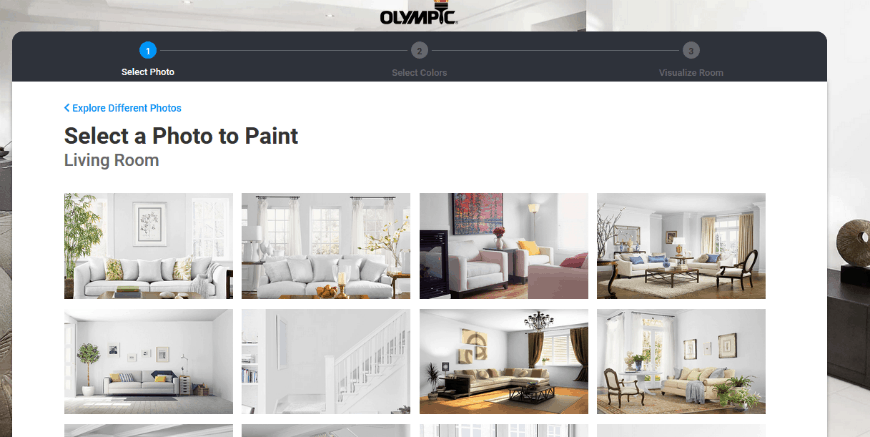


13. DecoLabs
DecoLabs is a very cool and fun-to-use software program; it’s almost like playing Sims! It lets you explore, design, and simulate different ways to decorate a room. It’s just as easy as taking a picture of your room and filling it with all of the dream furniture and appliances that you could think of.
DecoLabs has partnered with tons of various furniture companies so you can actually shop for the furniture and homeware that you want and actually place those items in the room that you’re re-designing. This way you can really be certain that something is going to work before you purchase it.
Another cool feature that DecoLabs offers is that you can share your room designs with like minded people who also use the program, as well as professional interior designers. This way there is a whole community of people who can comment and give you advice on your designs. Who knew that the interior design world was so welcoming!
Here’s the link for DecoLabs!

Watch the My Deco 3D Room Planner Video

14. Lowe’s Virtual Home Designer
You’re probably already quite familiar with Lowe’s and what they have to offer, but you may not be aware they Lowe’s actually has their own design software as well! This is the perfect option for you especially if Lowe’s is your local hardware store and you’ll be purchasing your renovation materials from them.
It’s particularly helpful when a homeware store provides designer software because you can implement the products they sell, allowing for super detailed and accurate planning. This type of combination allows for anyone to take charge of their own renovations and make a dream bathroom all by themselves!
Considering that this software is completely free, the quality of images and renderings truly are outstanding. You can design a bathroom from scratch, use one of the templates provided, or even download your own photos. The resulting graphics are nearly photo-quality, making it super easy for you to imagine the finished oviduct of your bathroom.
Give the Lowe’s design tool a try right over here!
 |
 |
 |
15. Planning Wiz
There comes a time when every bathroom needs a little spruce. So it would be great if we could have a way to visualize it as close to reality as possible. This is where 3D floor plans come in handy. This feature provides enhanced visualization capabilities, offering an accurate view of the space. Although there are so many apps which allow you to do that, you may not know which one to chose.
We say to chose one which is user-friendly, which is not hard to use and you don’t have to have special skills in order to create online floor plans. We believe anybody can create online plans and visualize them in 3D without being a necessity to have technical skills.
PlanningWiz has a special section of bathroom items which can be used to create interactive floor plans in order to get a better sense of how you would like your bathroom to look like.
A floor plan is very important when you are home redecorating, a 3D rendering is the closest realistic view of the plan except for the construction itself, and in this way, you can share your ideas with your friends and family.
3D floor plans give you the facility to organize your bathroom and all the pieces around, before actually buying them. They help you see all details, the exact dimensions of each item if it fits a corner bathtub or a regular one, or just a shower cabin. You can decide how all these are placed along with which colors and textures you would choose for the walls and flooring.
PlanningWiz’s catalogue for bathroom includes generic objects from which you can choose in order to create a complete bathroom that matches your ideas and style. And then you go shopping for the items having a solid plan.
With PlanningWiz you can create up to 5 plans for free, you can work from your computer or tablet/ iPad and also you can visualize the plans from your mobile phone. All you need is an internet connection and to make an account.
Happy planning! Click here to try out PlanningWiz.

16. SmartDraw Interior Design Software
SmartDraw is another great contribution to this list of great interior design software options. Why? Because the folks at SmartDraw make sure that their software is easy enough to use for even a person who just started that day. It’s friendly to beginners while at the same time being appealing to more experienced people.
SmartDraw uses a very simple drag-and-drop mechanism so that creating your dream bathroom has never been easier. You can design any space in your home, from kitchens, garages, gardens, to the perfect bathroom. You can use either their templates or create something completely from scratch.
SmartDraw does have to be downloaded, which some people may not mind, but others might mind if they’re used to just using software programs through a website. The software is free to use but you always have the option to buy a premium package to access even more features. But let’s face it, there’s so many free features you may not need to!
Give SmartDraw a try right over here.
Watch the SmartDraw Interior Design Software Video

17. Chief Architect
Chief Architect is a true favourite among interior designers. This program gets nothing but rave reviews. They offer a wide variety of programs, but their Home Designer Suite is their most popular product. They have a ton of templates of all kinds to get you started and you can choose if you want to render in 2D or 3D.
What makes Chief Architect so special is the incredible architectural feats that you can design. The sky truly its he limit. They allow you try out super unique designs in terms of shape, style, and architectural design. This is what really sets them apart from other programs, especially in terms of quality of images.
Before you snip over to their website, just know that Chief Architect is one of the more pricey options. That being said, there is a short free trial period. The download will get you 24 hours of customer support and tons of features. Quite frankly, it’s a purchase that you won’t regret making.
Give Chief Architect software a try! You won’t regret it!
Watch the Chief Architect Software Video

18. FloorPlanner
FloorPlanner is a truly great option for interior design software if you’re keen on sharing your designs with other people. They have a neat feature where you can share with anyone you’d like and they can make edits and comments. There’s even a feed where folks can share their designs and get feedback from one another.
FloorPlanner works with a “credits” plan, where a certain amount of money buys you credits – or coins – and each feature on their program costs a certain amount of coins. There are tons of features and packages that you can choose from. Additionally, your very first plan is entirely free.
FloorPlanner is a great program to choose if you’re kind of new to using this type of software and aren’t looking to leap over a giant learning curve. It’s neat, simple, user friendly, and the resulting renderings are very attractive and professional looking despite the reasonable price. You’ll have a virtual sketch of your dream bathroom in no time if you decide to use FloorPlanner.
Try out FloorPlanner right over here!

Watch the FloorPlanner Video Demo

19. Space Designer 3D
Space Designer 3D has over 5 million happy users, so you know that’s a software that you can trust. Though Space Designer does cost a pretty penny, they offer your first design free, so if all you want to do is design single bathroom and get outta there, then this could be a great option for you!
All of those satisfied users are satisfied because the app is wonderfully easy to use, it has incredibly detailed and beautiful renderings, and they have an ample amount of features and designs for you to noodle around with. It works with drag and drop, and the designs can be either in 2D or 3D.
Space Designer 3D also offers white label interior design software options for businesses that would like to offer a design software platform to show their customers and clients. This is great to use when you want to impress or to just share with anyone involved with the projects.
It doesn’t just have to stop with your bathroom design, either! You can truly create and design anything on your property – any room, any number of floors, and they have extensive outdoor landscape design options too. This isn’t just for your bathroom, it is for everything home.
When it comes to design software, Space Designer 3D is one of the best! Try it here.

Space Designer Demo Video

20. Punch! Design Software
Saving one of the best for last, Punch Software is one of the best interior, kitchen, landscape, and bathroom design software programs – you really get the bang for your buck with this one. Punch Software offers a great balance of ease-of-use, cost, and design quality. They offer several different software options depending on the nature of your project.
Punch Software is extremely sophisticated; it’s used by professional interior designers because it creates designs that appear like photographs. This is a great thing if you’re keen on showing your designs to clients or whoever else is involved in the project.
Be aware that there is quite a learning curve when it comes to using Punch Software, and it also costs a pretty penny. This program is usually reserved for the pros. They have tons of features and tons of packages to choose from. You can design an entire home and property or focus on just one room, but the degree of detail is unmatched.
Their software is so easy to use and so satisfying that it almost makes one feel like they’re playing a video game. Punch Software is hard to beat if you are looking to impress your clients and give them the best idea possible of what to expect of their new space.
Give it a good Punch right over here!

Punch Design Software Video Demo
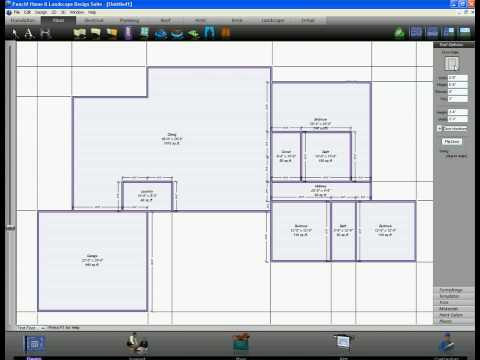
21. Sketchup Pro
Here comes the big kahuna – Sketchup Pro. Be warned that we did save the most expensive ones for the last of the list, and Sketchup Pro is up there. This one has been recommended a ton of times by professionals and it seems that they don’t want to use anything else.
Just know that Sketchup Pro is not exactly for beginners. Cost aside, there is a training video that comes before you actually start using the software – there is quite a learning curve with this program. I’m only speaking of this because it is clear that this program is for the real professionals and it may be overwhelming to someone who is just trying things out.
We’ve got a couple of professionals who brought us this recommendation – Ahmet Can Ozkara and Mairead Belcher. We’ve been working with both of these folks for a little while now, and they are so helpful whenever we ask them about their favourite brands of furniture of software programs. Here’s what first Mairead, then Ahmet have to say about Sketchup Pro:
“Sketcher is a great 3D design tool that has been leading in the industry for years and is still used throughout the design world. It is an easy online software to use and learn, and there are many online tutorials if you ever get stuck.
It will allow you to create a complete interior design and model up design components. They also have a 3D warehouse where you can find standard elements you need for your design which can be modified and customized to work in your space. Also, lots of vendors have Sketchup downloads for their products.”
“Sketchup is most widely used for its free 3D modelling program. It has its own free 3D warehouse library and there is no other program where I like this feature as much!”
Sketchup Pro is one of the best – give it a try.

Sketchup Pro Software Video Demo

22. AutoDesk 3D
Behind Sketchup pro, AutoDesk 3D Max has received the most recommendations out of any other software. Instead of letting me tell you about it, I’ll let the professionals themselves explain why it is their favored program to use. First we’ll hear from Andrea Zivic:
“3D Max’s program enables the modelling of 3D models. It is one of the leaders and in my opinion the absolute best. It is very complex and there are a lot of functions that need to be studied in order to know how and when to use them.
3D Max is connected to the software V-Ray or Corona, with the help of which the renderings are created – 3D visuals of interiors, exteriors, products, etc… Also, V-Ray and Corona are septa software whose settings you need to know in order to insert materials, lighting, and cameras into your 3D model to get the final version.”
Andrea Zivic has obviously been using AutoDesk for a long time. She’s one of the experts, so you know that this is a program that you can trust to give you the best results possible. Now we’ll hear from Ahmet Can Ozkara; another great interior designer with some helpful things to say:
“3D Max is the most preferred program on the market, and it is the best program that provides really great work when its used properly (by the experts). It’s the program that I first learned on and it’s the program that I use now, and I’m one of the experts!
All professionals use 3D max. It can be rendered with different rendering engines like V-Ray, Corona, Keyshot, I-Ray, and Arnold. Since 3D Max is the most used program on the market, almost all 3D libraries are compatible with this program which is very valuable.”
And finally, we’ll hear from Mairead Belcher. Mairead is really up to date when it comes to all things modern, and that means she knows which software programs are the best to use, too. She loves using AutoDesk, and here’s why:
“AutoDesk is a 2D drawing software that has been around for a long time. As a designer, I have always been taught to design in 2D first in order to properly understand the space. This software is used in the design industry worldwide.
It’s interface will take some time to learn, but it is highly accurate and lets you draw and plan out a design in plan and elevation form and render. AutoDesk is an excellent learning tool for professionals but not as suitable for users that struggle to visualize design.”
Here’s the link to Autodesk 3D Max! You won’t regret it!
23. Adobe Photoshop
Now you may surprised to see Adobe Photoshop on here, but don’t be. I only know Adobe Photoshop because it’s constantly trying to download itself on my computer, but it turns out I probably should have just let it! Tina Martindelcampo swears by using Adobe Photoshop, and here’s why:
“I’d have to say that I would not be able to create 75% of my interior design projects without the incredible tools that Adobe Photoshop provides me. For the price of roughly $20 a month, you can subscribe to Basic Photoshop and have an abundance of creative access at your fingertips, such as editing pictures all the way to creating 2D design boards.
You also have the option to upgrade to all the Adobe apps, depending on your professional needs such as illustrator, Adobe Express and Acrobat Pro which will run you about $55 a month.
Adobe Photoshop is used by so many creative professionals like photographers, web designers, digital and graphic designers as well as interior designers. It’s well known in the creative world for its mind blowing filters and for having the most creative editing software in the world.
By subscribing, you have the ability to draw or paint with a digital brush that feels like you’re working with a real brush. You can also blend photos together to create an entirely new picture using special effects and graphic tools. Overall the biggest draw to using Adobe Photoshop is the ability to quick edit or retouch any picture.”
Here is your link to Adobe Photoshop. Enjoy!
***
And we’re finally all done folks. 23 different recommendations later, and you are surely to have found the absolute perfect bathroom design software to perfectly suit your needs in order to get the job done.
I hope that all of your renovations are smooth sailing from here on out, and that you have a sauna made of cedar, or a clawfoot tub ready for that bag of Cheetos, or simply some heated tile to warm up those little toes in the winter time.
Whatever your dream bathroom, just know that you can have it one day. Happy soaking!