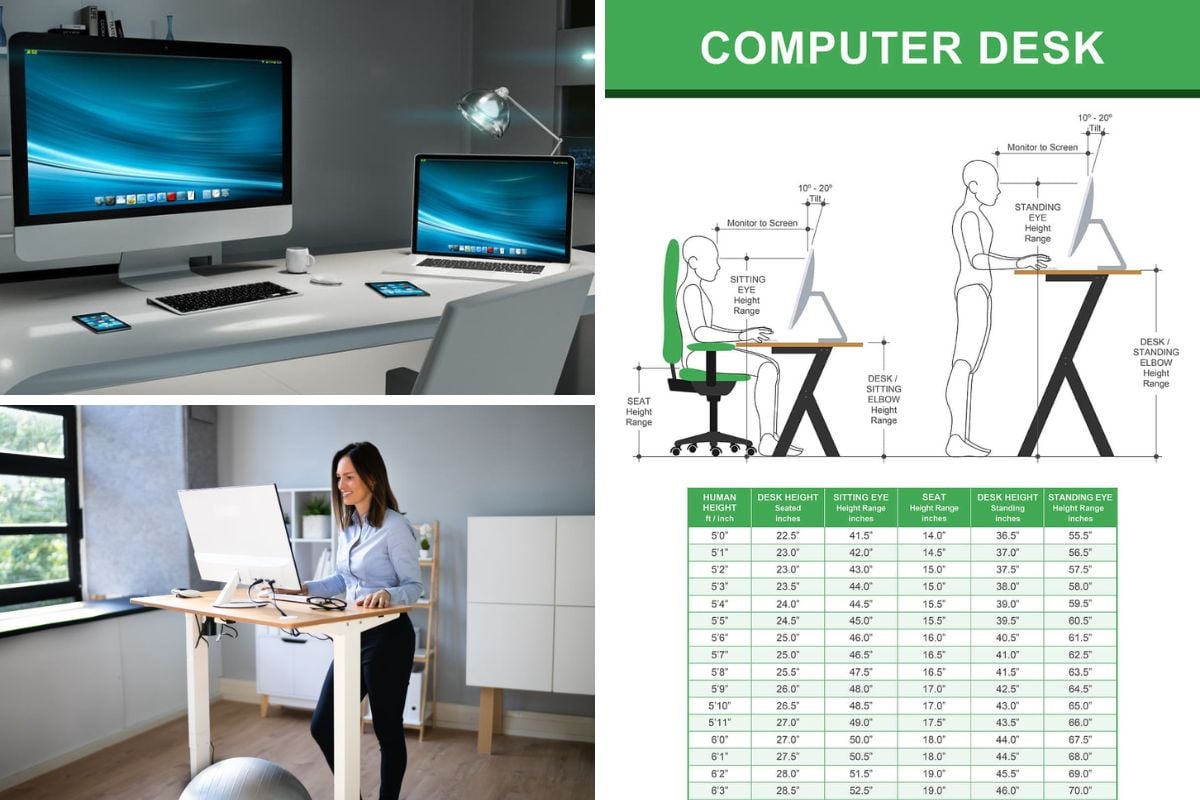
While office jobs tend to cause fewer injuries than more physical jobs, that doesn’t mean you’re immune from chronic pain. Chronic pain can be caused by sitting at a desk for much of your working day, especially when sitting incorrectly, or at the wrong desk height, too.
Specific areas of susceptibility on the body include the wrists, back, and neck. These are the areas that are most susceptible to injury and/or pain because of the activities we do at our desks: writing, reading, typing, and looking at screens.
With some office chair and desk adjustments, you can dramatically decrease the likelihood of any injury or chronic pain from sitting in your office space. Adjustable office furniture is also called ergonomic office furniture. It’s an office furniture that is designed for proper body alignment and proper posture when working at a desk, especially a computer desk.
Below you’ll find our series of desk dimension diagrams and tables that provide all the desk dimension details you’ll need in order to find a desk with the dimensions you need to sit properly and comfortably, with minimal pain and injury, at your desk. These desk dimensions are based on your height, though there can be variations between individuals, based on body measurements.

Standard Desk Dimensions
Standard desk dimensions regarding desk size depend on what the desk is being used for, but we’ll discuss the basic computer desk shape here, rather than an L-shaped desk, reception desk, or corner desk. With this in mind, the standard desk height is 29 to 30 inches high.
The standard desk width dimensions are 48 to 72 inches wide, while the standard desk depth dimensions are 24 to 36 inches (or two to three feet) deep. So, on average, the standard desk dimensions are 29.5 inches in desk height, 60 inches (or five feet) wide, by 30 inches deep.
A few comments about the diagrams and tables above:
I’ve worked in offices for years and have bought every conceivable type of desk and office chair imaginable. Here are my thoughts on desk dimensions:
- I’m healthy, yet sitting at a desk can hurt my back: I’m fairly active and have been most of my life. I’ve never suffered a traumatic injury, yet on occasion, I’ve had lower back pain that was likely caused by sitting at an office desk all day. I find when I work out regularly, and ever since getting my new ergonomic office chair and better office desk, that I’ve not had any back problems.
- Avoid bending or unnatural angles: Sitting properly and without pain is all about straight lines. Notice in the above image that the best position for the head is straight up and down, looking directly forward at the computer screen. Avoid looking down or upward at a computer screen. Also, and I know this from personal experience with my previous office chair and computer desk, ensure that your elbow is bent at a ninety-degree angle. Another way to think of this is to have your arm extending on your desk parallel to the floor. An adjustable height chair can help accomplish this, as can a desk at the proper desk height for you.
- Tall people: I am six foot, three inches tall, which means I need a desk with good clearance underneath so I have space for my legs. I need my chair elevated fairly high, yet not so high that my legs get mashed into the underside of the desk. This means that I need to have a desk height that is higher than what most people need.
- Lock chair back upright: I used to set my chair back so that I could tilt backward as I sat. Leaning back in my desk chair often resulted in terrible posture and body positioning. Now, with my new Herman Miller office chair, I lock the back in an upright position. This encourages me to sit in my desk chair using better posture.
- Adjust computer monitor height: You can buy computer monitors that are adjustable in height, or simply buy a monitor stand. I opted for the low-cost monitor stands so that I look straight to the monitor without looking up or down. This prevents neck pain from sitting at a computer desk staring at a screen at the wrong height all day.
- Use larger font on screens: I bought two 32-inch computer monitors that I connect to my laptop and I love them. These computer monitors are large enough so that the font (print) can be large. This way, I never have to strain to read anything on the screen.
Standing desks

Poor positioning or poor posture when standing defeats the beneficial purposes of using a standing desk. Standing is supposedly healthier than sitting, at least for part of the day. However, if you opt to use a standing desk or an adjustable desk that can raise and lower your screen so you can stand or sit at your computer desk, ensure your standing alignment is good.
I’m not a fan of standing; in fact, I much prefer to sit when working at a desk. So, I don’t have a standing desk or an adjustable desk at which I can sit or stand. I ensure instead that I walk, run or play a sport most days of the week in lieu of standing.






